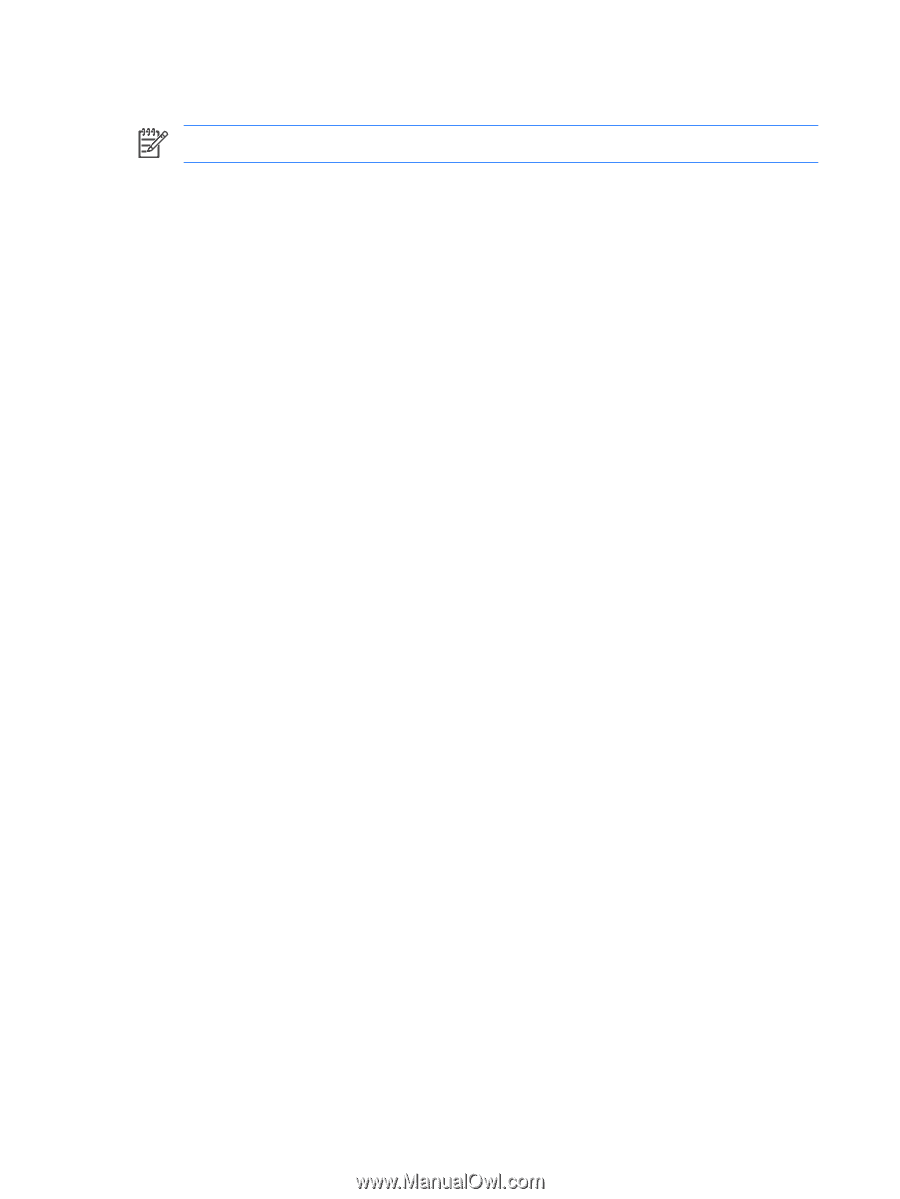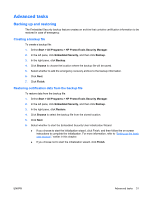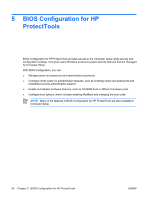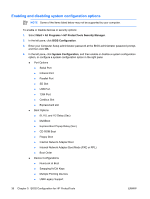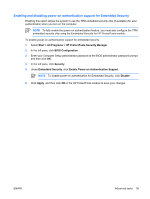HP Nx7400 ProtectTools (Select Models Only) - Windows Vista - Page 42
Enabling and disabling system configuration options
 |
UPC - 882780786653
View all HP Nx7400 manuals
Add to My Manuals
Save this manual to your list of manuals |
Page 42 highlights
Enabling and disabling system configuration options NOTE Some of the items listed below may not be supported by your computer. To enable or disable devices or security options: 1. Select Start > All Programs > HP ProtectTools Security Manager. 2. In the left pane, click BIOS Configuration. 3. Enter your Computer Setup administrator password at the BIOS administrator password prompt, and then click OK. 4. In the left pane, click System Configuration, and then enable or disable a system configuration option, or configure a system configuration option in the right pane: ● Port Options ● Serial Port ● Infrared Port ● Parallel Port ● SD Slot ● USB Port ● 1394 Port ● Cardbus Slot ● ExpressCard slot ● Boot Options ● f9, f10, and f12 Delay (Sec) ● MultiBoot ● Express Boot Popup Delay (Sec) ● CD-ROM Boot ● Floppy Boot ● Internal Network Adapter Boot ● Internal Network Adapter Boot Mode (PXE or RPL) ● Boot Order ● Device Configurations ● NumLock at Boot ● Swapping fn/Ctrl Keys ● Multiple Pointing Devices ● USB Legacy Support 36 Chapter 5 BIOS Configuration for HP ProtectTools ENWW