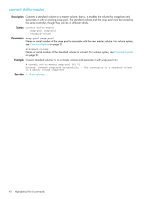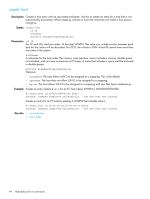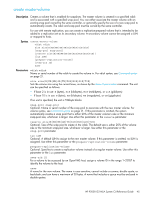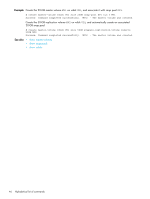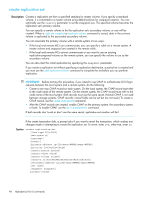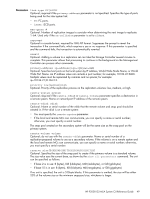HP P2000 HP P2000 G3 MSA System CLI Reference Guide - Page 45
create master-volume - mib
 |
View all HP P2000 manuals
Add to My Manuals
Save this manual to your list of manuals |
Page 45 highlights
create master-volume Description Creates a volume that is enabled for snapshots. The master volume is created in a specified vdisk and is associated with a specified snap pool. You can either associate the master volume with an existing snap pool owned by the same controller, or optionally specify the size of a new snap pool to automatically create. The vdisk and snap pool must be owned by the same controller. For use with remote replication, you can create a replication-prepared volume that is intended to be added to a replication set as its secondary volume. A secondary volume cannot be assigned a LUN or mapped to hosts. Syntax create master-volume vdisk vdisk size size[B|KB|MB|GB|TB|KiB|MiB|GiB|TiB] [snap-pool snap-pool] [reserve size[B|KB|MB|GB|TB|KiB|MiB|GiB|TiB]] [lun LUN] [prepare-replication-volume] [ovms-uid ID] name Parameters vdisk vdisk Name or serial number of the vdisk to create the volume in. For vdisk syntax, see Command syntax on page 21. size size[B|KB|MB|GB|TB|KiB|MiB|GiB|TiB] Sets the volume size using the current base, as shown by the show cli-parameters command. The unit can be specified as follows: • If base 2 is in use: B (bytes), KiB (kibibytes), MiB (mebibytes), or GiB (gibibytes) • If base 10 is in use: B (bytes), KB (kilobytes), MB (megabytes), or GB (gigabytes) If no unit is specified, the unit is 512-byte blocks. snap-pool snap-pool Optional. Name or serial number of the snap pool to associate with the new master volume. For volume syntax, see Command syntax on page 21. If this parameter is omitted, the system automatically creates a snap pool that is either 20% of the master volume's size or the minimum snap-pool size, whichever is larger. Use either this parameter or the reserve parameter. reserve size[B|KB|MB|GB|TB|KiB|MiB|GiB|TiB] Optional. Size of the snap pool to create in the vdisk. The default size is either 20% of the volume size or the minimum snap-pool size, whichever is larger. Use either this parameter or the snap-pool parameter. lun LUN Optional. A default LUN to assign to the new master volume. If this parameter is omitted, no LUN is assigned. Use either this parameter or the prepare-replication-volume parameter. prepare-replication-volume Optional. Specifies to create a replication volume instead of a regular master volume. Use either this parameter or the lun parameter. ovms-uid ID For a volume to be accessed by an OpenVMS host, assign a volume ID in the range 1-32767 to identify the volume to the host. name A name for the new volume. The name is case sensitive; cannot include a comma, double quote, or backslash; and can have a maximum of 20 bytes. A name that includes a space must be enclosed in double quotes. HP P2000 G3 MSA System CLI Reference Guide 45