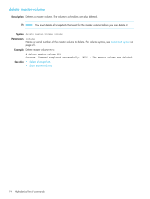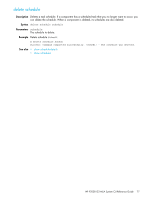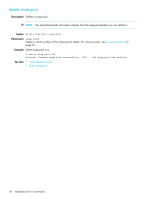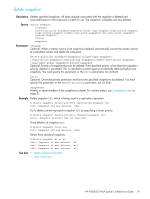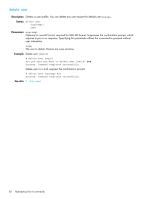HP P2000 HP P2000 G3 MSA System CLI Reference Guide - Page 79
delete snapshot, specify this parameter or
 |
View all HP P2000 manuals
Add to My Manuals
Save this manual to your list of manuals |
Page 79 highlights
delete snapshot Description Deletes specified snapshots. All data uniquely associated with the snapshot is deleted and associated space in the snap pool is freed for use. The snapshot's schedules are also deleted. Syntax delete snapshot [cleanup] [delete-priority standard-snapshot|volume-copy-snapshot|replication-snapshot |replicating-snapshot|common-sync-point-snapshot|only-sync-point-snapshot |queued-snapshot] [force] snapshots Parameters cleanup Optional. When a master volume's last snapshot is deleted, automatically convert the master volume to a standard volume and delete the snap pool. delete-priority standard-snapshot|volume-copy-snapshot |replication-snapshot|replicating-snapshot|common-sync-point-snapshot |only-sync-point-snapshot|queued-snapshot Optional. Priority of snapshots that can be deleted. If the specified priority is less than the snapshot's priority, deletion is prevented. This is intended to protect against accidentally deleting high-priority snapshots. You must specify this parameter or the force parameter, but not both. force Optional. Overrides priority protection and forces the specified snapshot to be deleted. You must specify this parameter or the delete-priority parameter, but not both. snapshots Names or serial numbers of the snapshots to delete. For volume syntax, see Command syntax on page 21. Example Delete snapshot SS1, which is being used in a replication operation: # delete snapshot delete-priority replicating-snapshot SS1 Info: Snapshot SS1 was deleted. (SS1) Try to delete common-sync-point snapshot SS2 by specifying a lower priority: # delete snapshot delete-priority standard-snapshot SS2 Error: Snapshot priority has not been met. Force deletion of snapshot SS2: # delete snapshot force SS2 Info: Snapshot SS2 was deleted. (SS2) Delete three standard snapshots: # delete snapshot s1,s2,s3 Info: Snapshot s1 was deleted. (s1) Info: Snapshot s2 was deleted. (s2) Info: Snapshot s3 was deleted. (s3) See also • delete snapshot-write-data • show snapshots HP P2000 G3 MSA System CLI Reference Guide 79