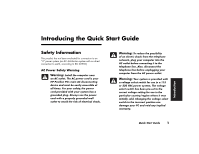HP Pavilion 500 HP Pavilion desktop PCs -Â (English) Quick Start Gu - Page 28
Getting HP Updates for the PC, Resolving Problems, Index
 |
View all HP Pavilion 500 manuals
Add to My Manuals
Save this manual to your list of manuals |
Page 28 highlights
Getting HP Updates for the PC 65 Informing You of Changes 65 Using HP Center for Updates from HP Messages .... 65 Starting HP Center 66 Turning Off the HP Center Service 67 Re-enabling the HP Center Service 68 Resolving Problems 69 Troubleshooting 69 Using Application Recovery and System Recovery 75 System Restore 75 Application Recovery 75 System Recovery 76 Freeing Up Space on Your Hard Disk Drive 78 Displaying Hard Disk Space 79 Increasing Available Hard Disk Space 79 Reinstalling Programs 80 Index 81 Quick Start Guide xxvii Contents

Quick Start Guide
xxvii
Contents
Getting HP Updates for the PC
............
65
Informing You of Changes
....................................
65
Using HP Center for Updates from HP Messages
....
65
Starting HP Center
..........................................
66
Turning Off the HP Center Service
....................
67
Re-enabling the HP Center Service
....................
68
Resolving Problems
............................
69
Troubleshooting
..................................................
69
Using Application Recovery and
System Recovery
.................................................
75
System Restore
...............................................
75
Application Recovery
......................................
75
System Recovery
.............................................
76
Freeing Up Space on Your Hard Disk Drive
............
78
Displaying Hard Disk Space
............................
79
Increasing Available Hard Disk Space
...............
79
Reinstalling Programs
......................................
80
Index
.................................................
81