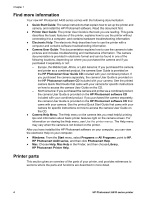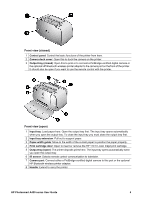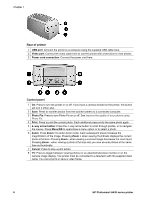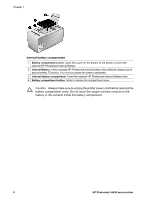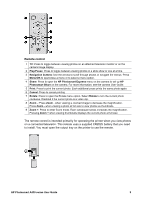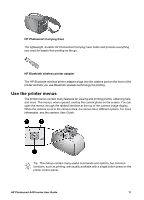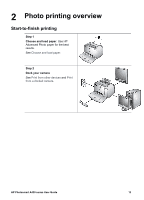HP Photosmart A430 User Guide - A430 Series - Page 11
Internal battery compartment, Caution - power cord
 |
View all HP Photosmart A430 manuals
Add to My Manuals
Save this manual to your list of manuals |
Page 11 highlights
Chapter 1 Internal battery compartment 1 Battery compartment cover: Open this cover on the bottom of the printer to insert the optional HP Photosmart Internal Battery. 2 Internal Battery: A fully-charged HP Photosmart Internal Battery has sufficient charge to print approximately 75 photos. You must purchase the battery separately. 3 Internal battery compartment: Insert the optional HP Photosmart Internal Battery here. 4 Battery compartment button: Slide to release the compartment cover. Caution Always make sure to unplug the printer power cord before opening the battery compartment cover. Do not touch the copper-colored contacts on the battery or the contacts inside the battery compartment. 8 HP Photosmart A430 series printer

Internal battery compartment
1
Battery compartment cover
: Open this cover on the bottom of the printer to insert the
optional HP Photosmart Internal Battery.
2
Internal Battery
: A fully-charged HP Photosmart Internal Battery has sufficient charge to print
approximately 75 photos. You must purchase the battery separately.
3
Internal battery compartment
: Insert the optional HP Photosmart Internal Battery here.
4
Battery compartment button
: Slide to release the compartment cover.
Caution
Always make sure to unplug the printer power cord before opening the
battery compartment cover. Do not touch the copper-colored contacts on the
battery or the contacts inside the battery compartment.
Chapter 1
8
HP Photosmart A430 series printer