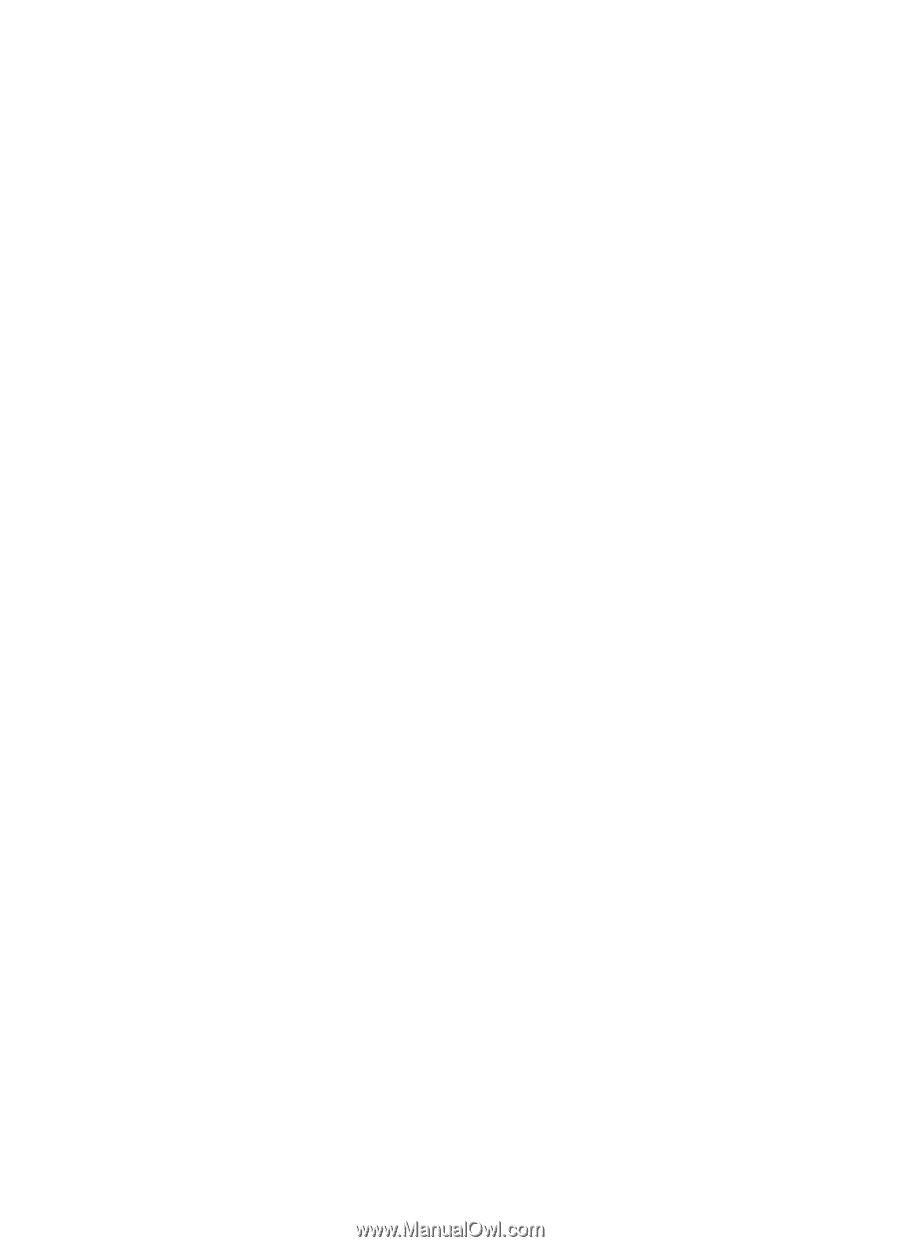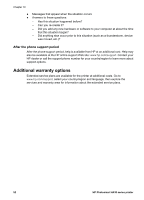HP Photosmart A430 User Guide - A430 Series - Page 59
Menu/OK, HP Photosmart A430 series printer, Top Ten Printing Tips
 |
View all HP Photosmart A430 manuals
Add to My Manuals
Save this manual to your list of manuals |
Page 59 highlights
Appendix A Help ● Top Ten Printing Tips: Select to read the top ten printing tips. ● Printer Accessories: Select to read about accessories available for the printer. Printer Control Panel: Select to read about using the printer control panel. ● Print Cartridge: Select to read about using print cartridges. ● Loading Paper: Select to read about loading paper. ● Clearing Paper Jams: Select to read about removing a paper jam. ● PictBridge Cameras: Select to read about using PictBridge cameras with the printer. ● Connecting to the TV: Select to read about connecting the printer to a TV. ● Saving Images: Select to read about saving photos to a connected computer. ● Printer Battery: Select to read about using the optional HP Photosmart Internal Battery with the printer. ● Traveling with the Printer: Select to read tips about taking the printer on the road. ● Getting Assistance: Select to read how to obtain help with the printer. ● About: Select to read printer and camera, model and revision numbers. ● EXIT: Select and press Menu/OK to exit the current menu. 56 HP Photosmart A430 series printer