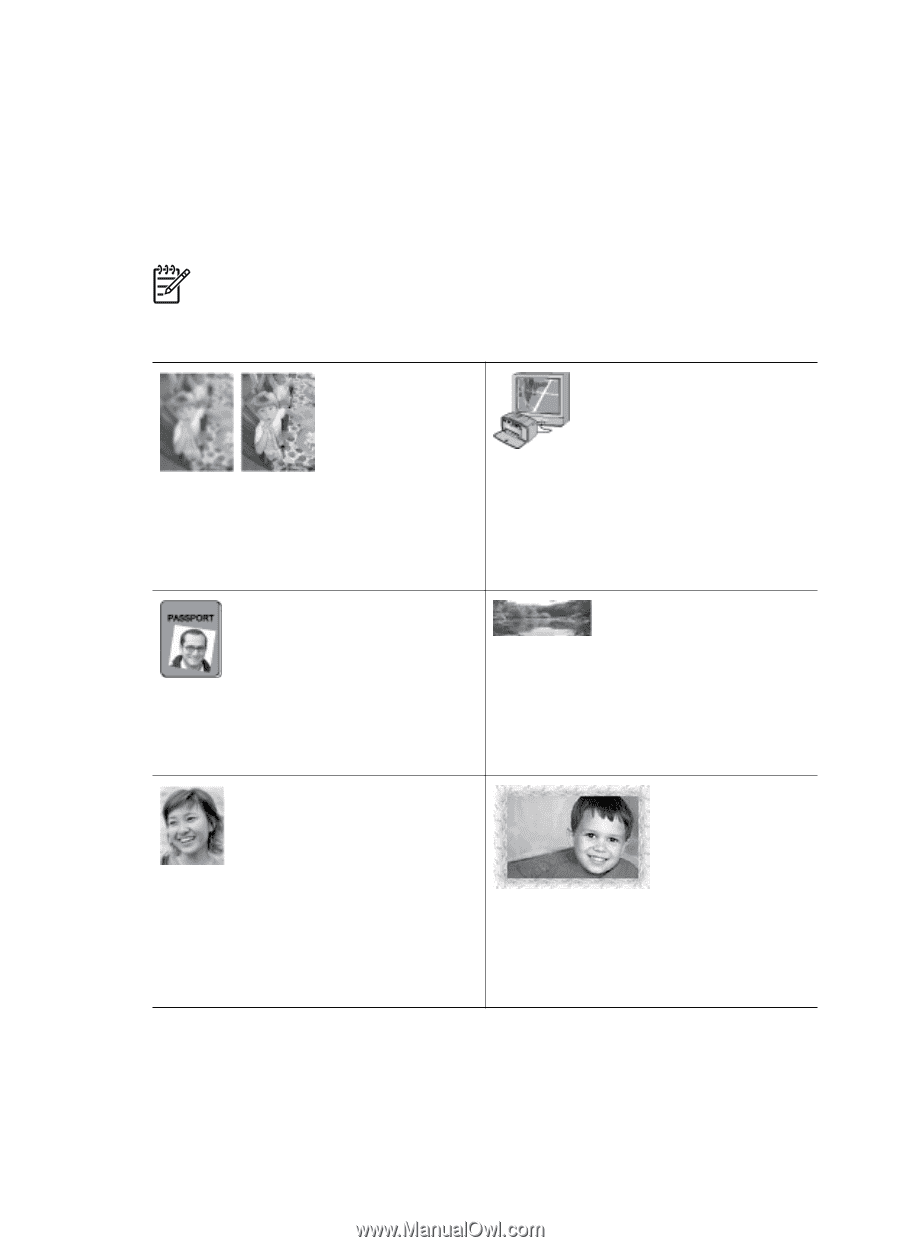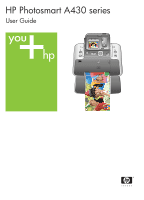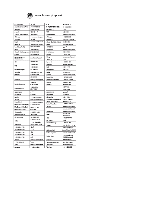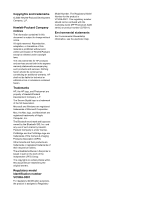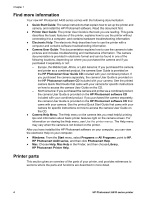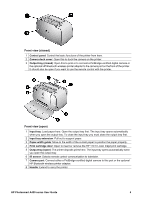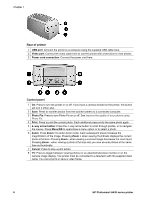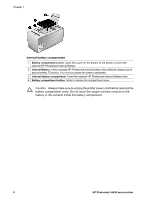HP Photosmart A430 User Guide - A430 Series - Page 6
Welcome - camera user guide
 |
View all HP Photosmart A430 manuals
Add to My Manuals
Save this manual to your list of manuals |
Page 6 highlights
1 Welcome Thank you for your HP Photosmart purchase! This HP Photosmart series is an innovative pairing of camera and printer in one easy-to-use device. The printer uses HP Real Life technologies, such as red-eye removal, to make it easy for you to get better prints with or without a computer. Note In this guide, references to the printer mean the part of the HP Photosmart series other than the camera. Here are some neat things you can do with your new printer: Apply Photo Fix techniques See Improve the quality of your photos using Photo Fix. View photos on TV See View photos on a TV. Print passport photos See Print passport photos. Print panoramas See Print panoramic photos. Print borderless photos without using a computer See Print photos. Get creative by adding a decorative border See To add a border. HP Photosmart A430 series User Guide 3