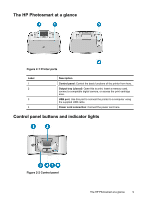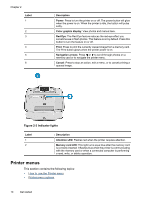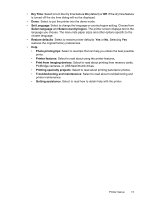HP Photosmart A520 User Guide - Page 14
Set Language, Photo printing tips - paper
 |
View all HP Photosmart A520 manuals
Add to My Manuals
Save this manual to your list of manuals |
Page 14 highlights
• Dry Time: Select to turn the dry time feature On (default) or Off. If the dry time feature is turned off the dry time dialog will not be displayed. • Demo: Select to put the printer into the demo mode. • Set Language: Select to change the language or country/region setting. Choose from Select language and Select country/region. The printer screen displays text in the language you choose. The menu lists paper sizes and other options specific to the chosen language. • Restore defaults: Select to restore printer defaults: Yes or No. Selecting Yes restores the original factory preferences. • Help • Photo printing tips: Select to read tips that can help you obtain the best possible prints. • Printer features: Select to read about using the printer features. • Print from imaging devices: Select to read about printing from memory cards, PictBridge cameras, or USB flash/thumb drives. • Printing specialty projects: Select to read about printing panoramic photos. • Troubleshooting and maintenance: Select to read about troubleshooting and printer maintenance. • Getting assistance: Select to read how to obtain help with the printer. Printer menus 13