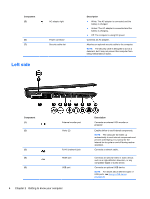HP Presario CQ58-100 User Guide - Page 15
Component, Description, Secure Digital High Capacity SDHC
 |
View all HP Presario CQ58-100 manuals
Add to My Manuals
Save this manual to your list of manuals |
Page 15 highlights
Component (6) (7) (8) (9) (10) Audio-in (microphone) jack Audio-out (headphone) jacks Digital Media Slot Hard drive light Power light Description Connects an optional computer headset microphone, stereo array microphone, or monaural microphone. Connects optional powered stereo speakers, headphones, earbuds, a headset, or a television audio cable. WARNING! To reduce the risk of personal injury, adjust the volume before using headphones, earbuds, or a headset. For additional safety information, see the Regulatory, Safety and Environmental Notices. NOTE: When a device is connected to a headphone jack, the computer speakers are disabled. Supports the following digital card formats: ● Secure Digital (SD) Memory Card ● Secure Digital Extended Capacity (SDxC) Memory Card ● Secure Digital High Capacity (SDHC) Memory Card ● MultiMediaCard (MMC) Blinking white: The hard drive is being accessed. ● White: The AC adapter is connected and the battery is charged. ● Blinking white: The computer is in the Sleep state, which is an energy-saving mode. The computer shuts off power to the display and other unneeded components. Left side 5