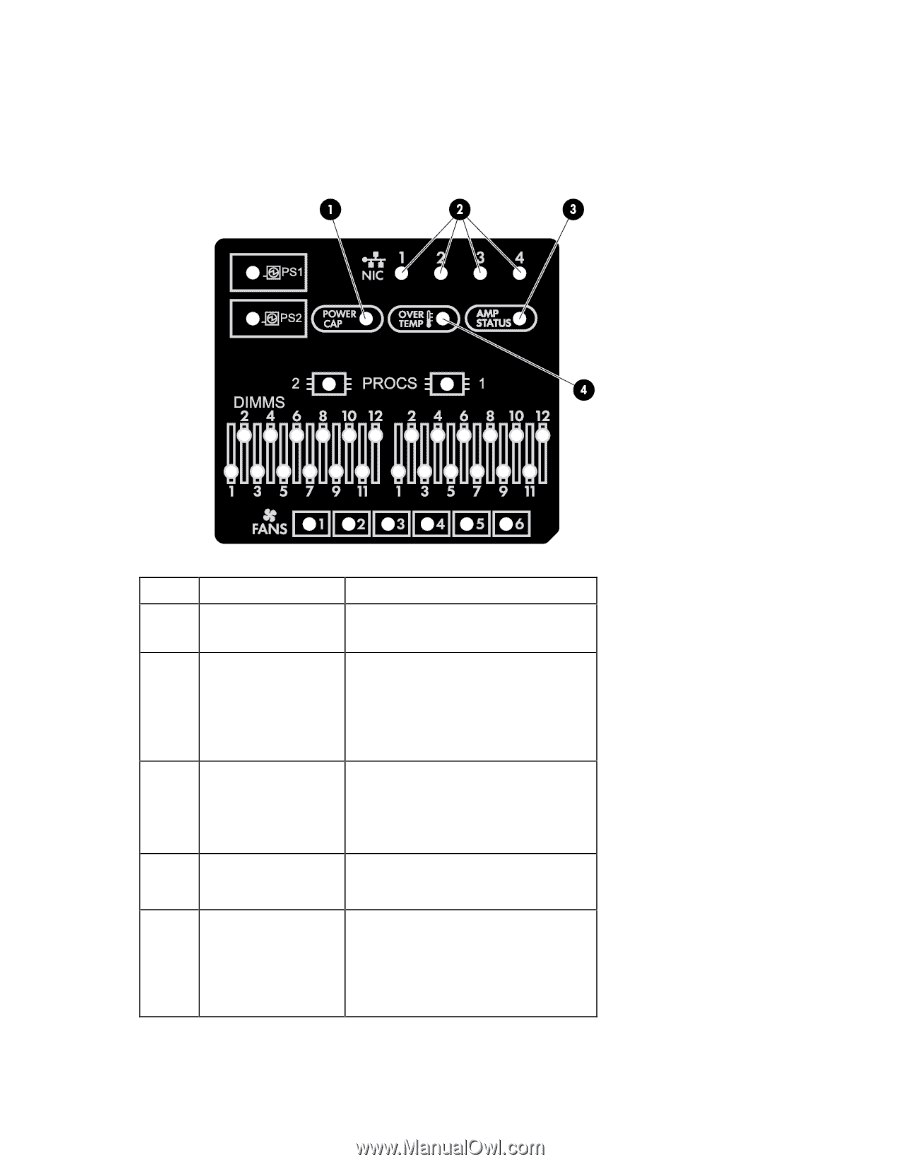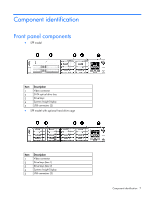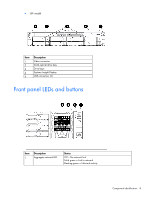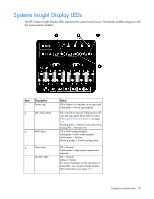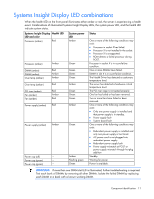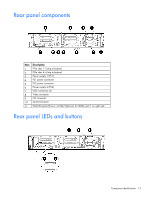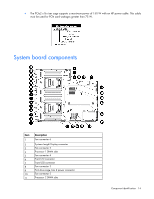HP ProLiant DL380p HP ProLiant DL380p Gen8 Server User Guide - Page 10
Systems Insight Display LEDs
 |
View all HP ProLiant DL380p manuals
Add to My Manuals
Save this manual to your list of manuals |
Page 10 highlights
Systems Insight Display LEDs The HP Systems Insight Display LEDs represent the system board layout. The display enables diagnosis with the access panel installed. Item Description 1 Power cap 2 NIC link/activity 3 AMP status 4 Over temp - All other LEDs Status Off = System is in standby, or no cap is set. Solid green = Power cap applied Off = No link to network. If the power is off, view the rear panel RJ-45 LEDs for status ("Rear panel LEDs and buttons" on page 12). Flashing green = Network link and activity Solid green = Network link Off = AMP modes disabled Solid green = AMP mode enabled Solid amber = Failover Flashing amber = Invalid configuration Off = Normal Solid amber = High system temperature detected Off = Normal Amber = Failure For more information on the activation of these LEDs, see "Systems Insight Display LED combinations (on page 11)." Component identification 10