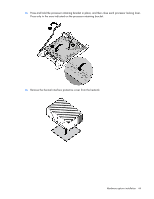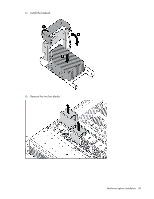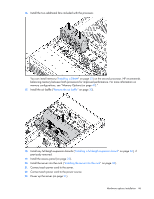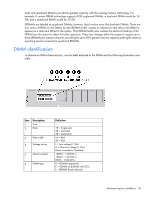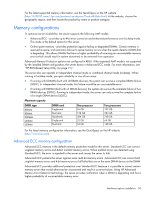HP ProLiant DL380p HP ProLiant DL380p Gen8 Server User Guide - Page 46
Install the access panel on previously removed.
 |
View all HP ProLiant DL380p manuals
Add to My Manuals
Save this manual to your list of manuals |
Page 46 highlights
16. Install the two additional fans included with the processor. You can install memory ("Installing a DIMM" on page 52) on the second processor. HP recommends balancing memory between both processors for improved performance. For more information on memory configurations, see "Memory Options (on page 47)." 17. Install the air baffle ("Remove the air baffle" on page 30). 18. Install any full-length expansion boards ("Installing a full-length expansion board" on page 66), if previously removed. 19. Install the access panel (on page 23). 20. Install the server into the rack ("Installing the server into the rack" on page 36). 21. Connect each power cord to the server. 22. Connect each power cord to the power source. 23. Power up the server (on page 21). Hardware options installation 46