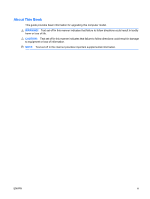HP Rp3000 Hardware Reference Guide - HP rp3000 - Page 7
Product Features, Standard Configuration Features - point of sale system
 |
UPC - 884420494096
View all HP Rp3000 manuals
Add to My Manuals
Save this manual to your list of manuals |
Page 7 highlights
1 Product Features Standard Configuration Features The HP Point of Sale System rp3000 features may vary depending on the model. For a complete listing of the hardware and software installed on the computer, run the diagnostic utility (included on some computer models only). Instructions for using the utility are provided in the Troubleshooting Guide on the Documentation and Diagnostics DVD. Figure 1-1 HP Point of Sale System rp3000 Configuration NOTE: This product features two optional PoweredUSB ports. In the point of sale industry, "PoweredUSB" is also referred to as "USB+Power," "USBPlusPower," and "RetailUSB." In this document, these ports are referred to as "PoweredUSB." ENWW Standard Configuration Features 1

1
Product Features
Standard Configuration Features
The HP Point of Sale System rp3000 features may vary depending on the model. For a complete listing
of the hardware and software installed on the computer, run the diagnostic utility (included on some
computer models only). Instructions for using the utility are provided in the
Troubleshooting Guide
on
the
Documentation and Diagnostics
DVD.
Figure 1-1
HP Point of Sale System rp3000 Configuration
NOTE:
This product features two optional PoweredUSB ports. In the point of sale industry,
“PoweredUSB” is also referred to as “USB+Power,” “USBPlusPower,” and “RetailUSB.” In this
document, these ports are referred to as “PoweredUSB.”
ENWW
Standard Configuration Features
1