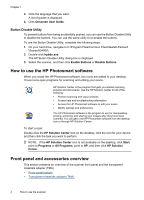Contents
1
How to use the scanner
Where to get additional information
...........................................................................................
3
Accessibility
...............................................................................................................................
3
Accessing the user guide with screen reader software
.......................................................
3
Button Disable Utility
............................................................................................................
4
How to use the HP Photosmart software
...................................................................................
4
Front panel and accessories overview
......................................................................................
4
Front-panel buttons
.............................................................................................................
5
Transparent materials adapter (TMA)
..................................................................................
5
Scanning overview
....................................................................................................................
5
Scan from the scanner front-panel buttons
.........................................................................
5
Scan from the HP Solution Center
......................................................................................
5
Scan from other software programs
....................................................................................
6
Preview a scanned image
...................................................................................................
6
Change scan settings
................................................................................................................
6
Scan pictures and documents
...................................................................................................
6
Select original type — document or picture
.........................................................................
7
Scan pictures
.......................................................................................................................
7
Scan multiple pictures with one scan
..................................................................................
7
Scan documents
..................................................................................................................
8
Scan to a PDF file
................................................................................................................
8
E-mail a document or picture
...............................................................................................
9
Make copies
...............................................................................................................................
9
Scan film
..................................................................................................................................
10
Scan positives (such as 35 mm slides) or negatives
.........................................................
10
Tips for scanning transparent items
..................................................................................
12
2
Care and maintenance
Clean the scanner glass
..........................................................................................................
13
Clean the transparent materials adapter (TMA) — HP Scanjet G2710 Photo Scanner
..........
13
Order maintenance and scanner supplies
...............................................................................
14
3
Troubleshooting
Scanner initialization or hardware problems
............................................................................
15
Reset the scanner
.............................................................................................................
15
Test the scanner hardware
................................................................................................
15
Scanner has stopped working properly
.............................................................................
16
Additional troubleshooting information
..............................................................................
16
1