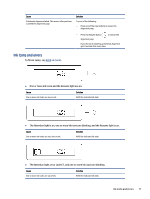HP Smart Tank 7300 User Guide - Page 21
Ink icons and errors
 |
View all HP Smart Tank 7300 manuals
Add to My Manuals
Save this manual to your list of manuals |
Page 21 highlights
Cause Printheads alignment failed. This occurs after you have scanned the alignment page. Solution Try one of the following: - Press one of the copy buttons to rescan the alignment page. - Press the Resume button alignment page. to reprint the If you do not do anything, printheads alignment gets canceled after some time. Ink icons and errors To fill ink tanks, see Refill ink tanks. ● One or more Ink icons and the Resume light are on. Cause One or more ink tanks are low on ink. Solution Refill the indicated ink tank. ● The Attention light is on, one or more Ink icons are blinking, and the Resume light is on. Cause One or more ink tanks are very low on ink. Solution Refill the indicated ink tank. ● The Attention light, error code E7, and one or more Ink icons are blinking. Cause One or more ink tanks are out of ink. Solution Refill the indicated ink tank. Ink icons and errors 11