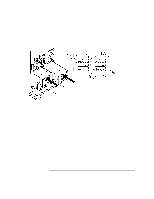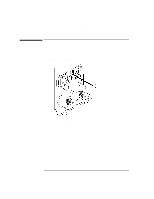HP Surestore 80fx 32/64/76 Slot, 5.2 Gbyte Drive Optical Jukebox Upgrade and C - Page 21
Add Drives
 |
View all HP Surestore 80fx manuals
Add to My Manuals
Save this manual to your list of manuals |
Page 21 highlights
Upgrading Drives and Capacity in 5.2 Gb Drive Jukeboxes Add Drives Figure 2-2 Add Drives 1. Disconnect all cables from the currently installed drives to the interposer PCA. 2. Remove the two T-20 screws securing the empty drive location cover plate ( # 1 on Figure 2-2). Removing the Drive #3 and #4 Cover Plate 2- 5

2-5
Upgrading Drives and Capacity in 5.2 Gb Drive Jukeboxes
Add Drives
Add Drives
1.
Disconnect all cables from the currently installed drives to the interposer PCA.
2.
Remove the two T-20 screws securing the empty drive location cover plate ( # 1
on Figure 2-2).
Figure 2-2
Removing the Drive #3 and #4 Cover Plate