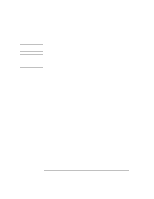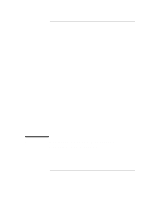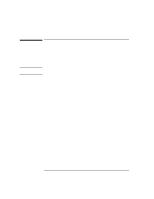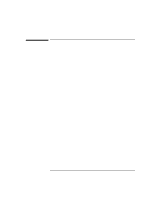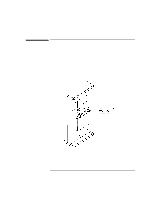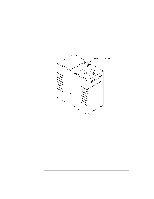HP Surestore 80fx 32/64/76 Slot, 5.2 Gbyte Drive Optical Jukebox Upgrade and C - Page 57
Updating the Product Nameplate and Product, Upgrade Label
 |
View all HP Surestore 80fx manuals
Add to My Manuals
Save this manual to your list of manuals |
Page 57 highlights
Figure 5-1 Verifying Jukebox Operation, Labeling, and Cleanup Updating the Product Nameplate and Product Upgrade Label Updating the Product Nameplate and Product Upgrade Label 1. Place the product upgrade label partially over the product label as shown in Figure 5-1. DO NOT COVER THE SERIAL NUMBER. Positoning the Upgrade Label Over the Product/Serial Number Label 5- 5

5-5
Verifying Jukebox Operation, Labeling, and Cleanup
Updating the Product Nameplate and Product Upgrade Label
Updating the Product Nameplate and Product
Upgrade Label
1.
Place the product upgrade label partially over the product label as shown in
Figure 5-1.
DO NOT COVER THE SERIAL NUMBER.
Figure 5-1
Positoning the Upgrade Label Over the Product/Serial Number Label