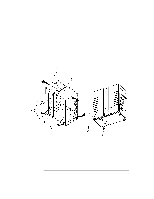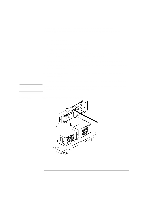HP Surestore 80fx 32/64/76 Slot, 5.2 Gbyte Drive Optical Jukebox Upgrade and C - Page 36
Removing the Drive Cables
 |
View all HP Surestore 80fx manuals
Add to My Manuals
Save this manual to your list of manuals |
Page 36 highlights
Figure 3-7 Converting 2.6 Gb Drive Jukeboxes to 5.2 Gb Drive Jukeboxes Replace 2.3 Gb Drives With 5.2 Gb Drives Removing the Drive Cables 4. Disconnect the drive cables from the rear of the drive (see Figure 3-7). • #2 - drive interface cable • #3 - SCSI cable • #4 - drive power cable 5. Remove the four T-10 screws that hold the drive in the drive enclosure (see Figure 3-8) and slide the drive out of the enclosure. Repeat for each drive. 3- 10

3-10
Converting 2.6 Gb Drive Jukeboxes to 5.2 Gb Drive Jukeboxes
Replace 2.3 Gb Drives With 5.2 Gb Drives
Figure 3-7
Removing the Drive Cables
4.
Disconnect the drive cables from the rear of the drive (see Figure 3-7).
•
#2 - drive interface cable
•
#3 - SCSI cable
•
#4 - drive power cable
5.
Remove the four T-10 screws that hold the drive in the drive enclosure (see
Figure 3-8) and slide the drive out of the enclosure. Repeat for each drive.