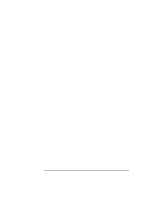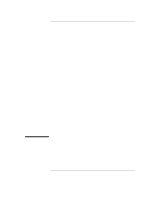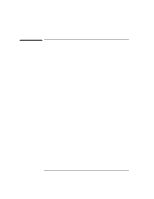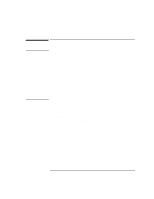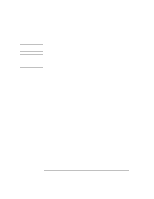HP Surestore 80fx 32/64/76 Slot, 5.2 Gbyte Drive Optical Jukebox Upgrade and C - Page 47
Go to Downloading Firmware.
 |
View all HP Surestore 80fx manuals
Add to My Manuals
Save this manual to your list of manuals |
Page 47 highlights
CAUTION Converting 2.6 Gb Drive Jukeboxes to 5.2 Gb Drive Jukeboxes RFI Modifications (For Conversions) As you remount the right front panel in the next steps, be careful as you lower the control panel assembly through the hole in the top of the chassis. Make sure the display faces the mailslot end of the panel and that you do not catch the control panel PCA on the edge of the chassis as you lower the panel onto the chassis. 3. Remount the right front panel. a. Place the right front panel onto the chassis (see CAUTION above). b. Connect the power cable, front panel cable, and cover plate as shown in #3, #2, and #1 of Figure 3-2. c. Insert the two screws on the lower front and upper and lower back (see Figure 3-3 4. Remount the rear panel (see Figure 3-1). 5. Go to Chapter 4,"Downloading Firmware." 3-21