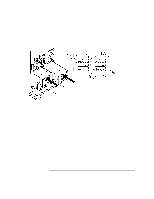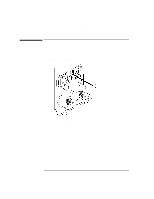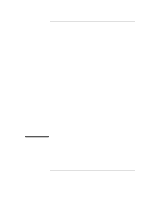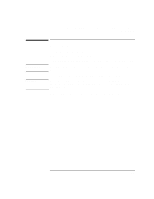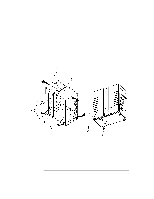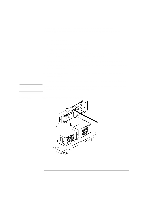HP Surestore 80fx 32/64/76 Slot, 5.2 Gbyte Drive Optical Jukebox Upgrade and C - Page 30
Remove the Right, Left and Rear Panels
 |
View all HP Surestore 80fx manuals
Add to My Manuals
Save this manual to your list of manuals |
Page 30 highlights
Converting 2.6 Gb Drive Jukeboxes to 5.2 Gb Drive Jukeboxes Remove the Right, Left and Rear Panels WARNING Figure 3-1 Remove the Right, Left and Rear Panels Disconnect the power cord before taking the jukebox apart to prevent possible electrical shock. 1. Remove the right-side, left-side, and rear panels. • the left-side panel does not use any fastening screws • the right-side panel has one combination slotted/Torx screw on the bottom edge • the rear panel has eight T-20 screws around its perimeter The Right, Left, and Rear Access Panels 3- 4

3-4
Converting 2.6 Gb Drive Jukeboxes to 5.2 Gb Drive Jukeboxes
Remove the Right, Left and Rear Panels
Remove the Right, Left and Rear Panels
WARNING
Disconnect the power cord before taking the jukebox apart to prevent possible
electrical shock.
1.
Remove the right-side, left-side, and rear panels.
•
the left-side panel does not use any fastening screws
•
the right-side panel has one combination slotted/Torx screw on the bottom
edge
•
the rear panel has eight T-20 screws around its perimeter
Figure 3-1
The Right, Left, and Rear Access Panels