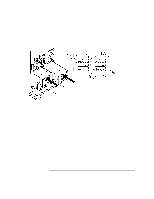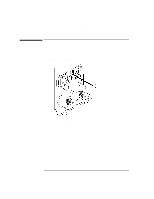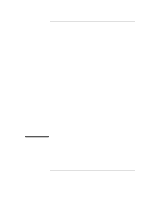HP Surestore 80fx 32/64/76 Slot, 5.2 Gbyte Drive Optical Jukebox Upgrade and C - Page 23
Inserting a Drive Into a Drive Enclosure and Connecting Drive Cables
 |
View all HP Surestore 80fx manuals
Add to My Manuals
Save this manual to your list of manuals |
Page 23 highlights
Upgrading Drives and Capacity in 5.2 Gb Drive Jukeboxes Add Drives Figure 2-4 Inserting a Drive Into a Drive Enclosure and Connecting Drive Cables d. As you connect the drive interface cables into their connectors on the rear of the drive, slide the cables into the cable clamps. e. Mount the drive in the enclosure with four T-10 screws f. Replace the top and bottom cable access panels. Secure them with two T-10 screws apiece. 2- 7

2-7
Upgrading Drives and Capacity in 5.2 Gb Drive Jukeboxes
Add Drives
Figure 2-4
Inserting a Drive Into a Drive Enclosure and Connecting Drive Cables
d.
As you connect the drive interface cables into their connectors on the rear of
the drive, slide the cables into the cable clamps.
e.
Mount the drive in the enclosure with four T-10 screws
f.
Replace the top and bottom cable access panels. Secure them with two T-10
screws apiece.