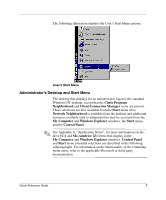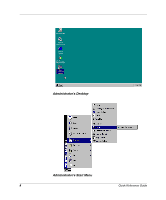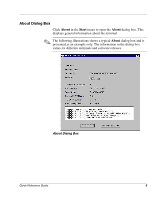HP Thin Client PC t1000 Quick Reference Guide for Microsoft Windows NTe-based - Page 14
Write Filter Cache, different user; that is, you may flush the write filter cache after
 |
View all HP Thin Client PC t1000 manuals
Add to My Manuals
Save this manual to your list of manuals |
Page 14 highlights
Write Filter Cache If changes have been made to the system configuration settings, that you want to persist, you must flush the write filter cache during the current boot session. Otherwise the new settings are lost when the terminal is shut down or restarted. The write filter cache contents are not lost when you simply log off and on again (as the same or different user); that is, you may flush the write filter cache after the new logon and still retain the changes. See the write filter topics later in this guide for instructions on how to flush the cache. Quick Reference Guide 11

Quick Reference Guide
11
Write Filter Cache
If changes have been made to the system configuration settings, that
you want to persist, you must flush the write filter cache during the
current boot session. Otherwise the new settings are lost when the
terminal is shut down or restarted. The write filter cache contents are
not
lost when you simply log off and on again (as the same or
different user); that is, you may flush the write filter cache after the
new logon and still retain the changes. See the write filter topics later
in this guide for instructions on how to flush the cache.