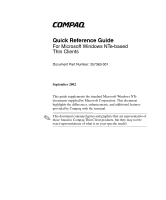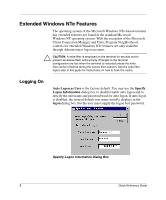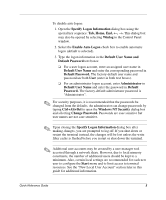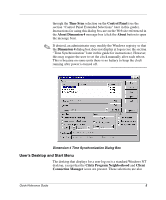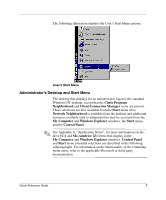HP Thin Client PC t1000 Quick Reference Guide for Microsoft Windows NTe-based - Page 5
Extended Windows NTe Features, Logging
 |
View all HP Thin Client PC t1000 manuals
Add to My Manuals
Save this manual to your list of manuals |
Page 5 highlights
Extended Windows NTe Features The operating system of the Microsoft Windows NTe-based terminal has extended features not found in the standard Microsoft Windows NT operating system. With the exception of the Microsoft Client Connection Manager and Citrix Program Neighborhood, controls for extended Windows NTe features are only available through Administrator logon accounts. Ä CAUTION: A write filter is employed on the terminal for security and to prevent excessive flash write activity. Changes to the terminal configuration are lost when the terminal is restarted unless the write filter cache is flushed during the current boot session. See the write filter topics later in this guide for instructions on how to flush the cache. Logging On Auto Logon as User is the factory default. You may use the Specify Logon Information dialog box to disable/enable auto logon and to specify the user name and password used for auto logon. If auto logon is disabled, the entered default user name initially displays in the logon dialog box, but the user must supply the logon box password. Specify Logon Information Dialog Box 2 Quick Reference Guide