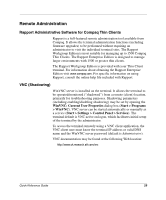HP Thin Client PC t1000 Quick Reference Guide for Microsoft Windows NTe-based - Page 35
Windows NTe 4.37 New Features, Write Filter System Tray Icons
 |
View all HP Thin Client PC t1000 manuals
Add to My Manuals
Save this manual to your list of manuals |
Page 35 highlights
Windows NTe 4.37 New Features The following sections discuss some of the new features found in Windows NTe 4.37. Write Filter System Tray Icons Your NTe-based thin client relies on flash memory to store all client software. The flash memory basically serves as your client's hard drive. Write Filter (which operates as a Device on your client) keeps unwanted updates or file changes from occurring on the flash memory of the client. This ensures that configuration integrity of your client is maintained at all times. In addition to changes being made by the user under normal operation, the OS may make other file modifications (such as, NT stores disk writes in cache which are eventually saved to the flash memory of the client). Write Filter prevents Windows NT from saving the files stored in cache directly to flash memory. Instead, any changed or new files are sent to RAM. If needed, the client then reads those files from RAM and utilizes them as required. Once the client is rebooted, the files are flushed from RAM. Since the files were stored in RAM, used as required and then flushed during the reboot, the original client configuration remains unaffected. Although Write Filter maintains the client configuration stability throughout your network, it does pose a challenge when distributing updates (including images) with Rapport on Windows NTe-based thin clients. If you distribute an update to a client with Write Filter enabled, the update is stored in RAM; therefore, when the client is rebooted, the update is flushed from the system. Therefore, your update is no longer configured on the client. To ensure the update is permanently written to your physical flash memory of the thin client, Write Filter must be disabled. 32 Quick Reference Guide