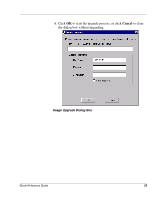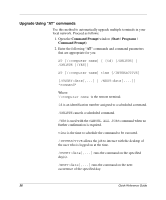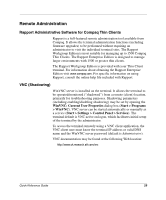HP Thin Client PC t1000 Quick Reference Guide for Microsoft Windows NTe-based - Page 31
Input Locales, Set as Default., Apply., Keyboard Properties, Start > Settings > Control Panel.
 |
View all HP Thin Client PC t1000 manuals
Add to My Manuals
Save this manual to your list of manuals |
Page 31 highlights
5. Click the Input Locales tab. 6. Select the appropriate language from the list. 7. Click the Set as Default. 8. Click Apply. 9. Click OK. The second action applies to changing to a language other than the one selected in the steps above. The following steps apply to regions you have caused to display in the Keyboard Properties dialog box 1. Click Start > Settings > Control Panel. 2. In the Control Panel window, double-click Keyboard. The Keyboard Properties dialog box displays. 3. Click the Input Locales tab. The language should display in the list. Use the procedure outlined above to add regions to this list. 4. Select the desired language from the list. 5. Click Set as Default. 6. Click Apply. 7. Click OK. ✎ The terminal must be shut down and restarted for the changes to take effect. Be sure to flush the write filter cache before performing this action. 28 Quick Reference Guide