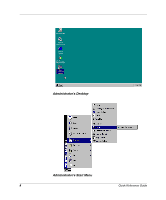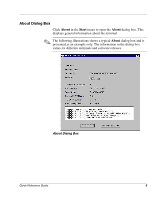HP Thin Client PC t1000 Quick Reference Guide for Microsoft Windows NTe-based - Page 16
Ramdisk, Time Sync, Winlog, My Computer, Ramdisk Configuration, Dimension 4, Specify Logon Information
 |
View all HP Thin Client PC t1000 manuals
Add to My Manuals
Save this manual to your list of manuals |
Page 16 highlights
Ramdisk The RAM disk is volatile memory space set aside for temporary data storage. It is the Z: drive shown in the My Computer window. Ramdisk Configuration allows you to configure the RAM disk size. You will be prompted to restart for changes to take effect, but make sure to flush the write filter cache first. Ramdisk Configuration Dialog Box ✎ The default RAM disk size may vary depending on the Thin Client model and the installed memory size. Time Sync Winlog Time Sync launches the Dimension 4 time synchronization application dialog box. Time Sync automatically starts each time a user logs on. It searches for the designated time servers in sequence until a connection is achieved, and uses the time furnished by the time server to set the terminal time. The application then automatically closes. If the application can not connect to a time server within approximately 10 seconds (default, which can be changed) it times-out and closes. If no time server is found, the terminal time can be set manually on the terminal's local clock. If desired, you may prevent the time synchronization application from starting at log-on by modifying the Windows Registry. See "Time Synchronization" section of Appendix A for further instructions. Launches the Specify Logon Information dialog box which is used to enter automatic and default logon information. Quick Reference Guide 13