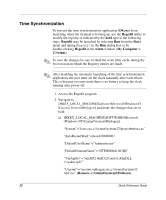HP Thin Client PC t1000 Quick Reference Guide for Microsoft Windows NTe-based - Page 20
Drive C: and Flash, Saving Files, Items that are written to flash or to the write filter cache are
 |
View all HP Thin Client PC t1000 manuals
Add to My Manuals
Save this manual to your list of manuals |
Page 20 highlights
Drive C: and Flash Drive C: is in the onboard non-volatile flash memory. It is recommended that you do not write to drive C:. Writing to drive C: reduces the size of the flash. If flash size is reduced to 3 MB, the terminal becomes unstable. If flash size is reduced to 2 MB, the terminal image will be irreparably damaged and it will be necessary for you to contact an authorized Compaq service center to repair the terminal. It is recommended that 5 MB be left unused. The write filter (if ACTIVE) protects the flash from damage and presents an error message if the cache overflows. However, if this occurs you will not be able to flush the write filter cache and any terminal configuration changes still in cache will be lost. Items that are written to flash (or to the write filter cache) are: ■ Favorites ■ Created connections ■ Delete/edit connections ■ History Saving Files Ä CAUTION: The terminal uses an embedded operating system with a fixed amount of flash memory. It is recommended that you save files that you want to retain on a server rather than on your terminal. Be careful of application settings that write to the C: drive, which resides in flash memory (in particular, many applications by default write cache files to the C: drive on the local system). If you must write to a local drive, change the application settings to use the Z: drive. To minimize writing to the C: drive, the configuration settings described in the "New Local User Account" section that follows should be made. ✎ Also, see the descriptions of the write filter and the need to flush the cache to permanently save configuration data. Quick Reference Guide 17