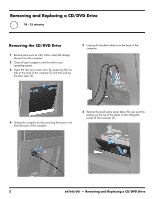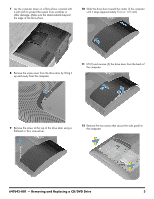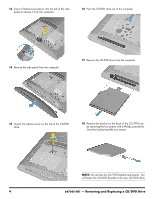HP TouchSmart 610-1150xt Upgrading and Servicing Guide - Page 1
HP TouchSmart 610-1150xt Manual
 |
View all HP TouchSmart 610-1150xt manuals
Add to My Manuals
Save this manual to your list of manuals |
Page 1 highlights
UPGRADING AND SERVICING GUIDE HPTouchSmart610 PC Computer features may vary by model. Removing and Replacing a CD/DVD Drive .......2 Removing the CD/DVD Drive 2 Installing a New CD/DVD Drive 5 Removing and Replacing a Hard Disk Drive ....9 Removing the Hard Disk Drive 9 Installing a New Hard Disk Drive 11 Upgrading or Replacing Memory 16 Removing the Memory 16 Installing a New Memory Card 18 Troubleshooting 21

Removing and Replacing a CD/DVD Drive
.......
2
Removing the CD/DVD Drive
................................
2
Installing a New CD/DVD Drive
............................
5
Removing and Replacing a Hard Disk Drive
....
9
Removing the Hard Disk Drive
...............................
9
Installing a New Hard Disk Drive
........................
11
Upgrading or Replacing Memory
..................
16
Removing the Memory
.......................................
16
Installing a New Memory Card
...........................
18
Troubleshooting
.................................................
21
UPGRADING AND SERVICING GUIDE
HPTouchSmart
610
PC
Computer features may vary by model.