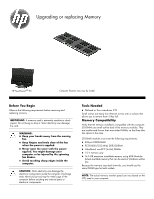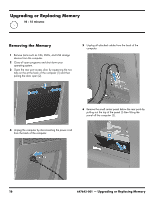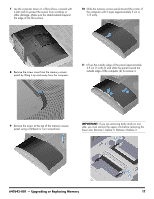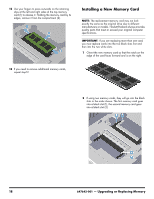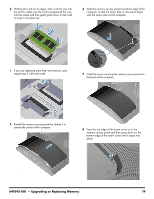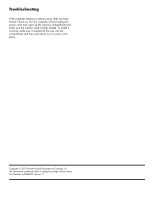HP TouchSmart 610-1150xt Upgrading and Servicing Guide - Page 22
Press the power button to turn on the computer., Plug the power cord into the back of the computer.
 |
View all HP TouchSmart 610-1150xt manuals
Add to My Manuals
Save this manual to your list of manuals |
Page 22 highlights
9 Place the computer in an upright position. 12 Plug the power cord into the back of the computer. 10 Replace the back cover on the computer. 13 Close the rear port access door at the back of the computer. 11 Reconnect all the cables at the back of the computer. 14 Press the power button to turn on the computer. 20 647642-001 - Upgrading or Replacing Memory
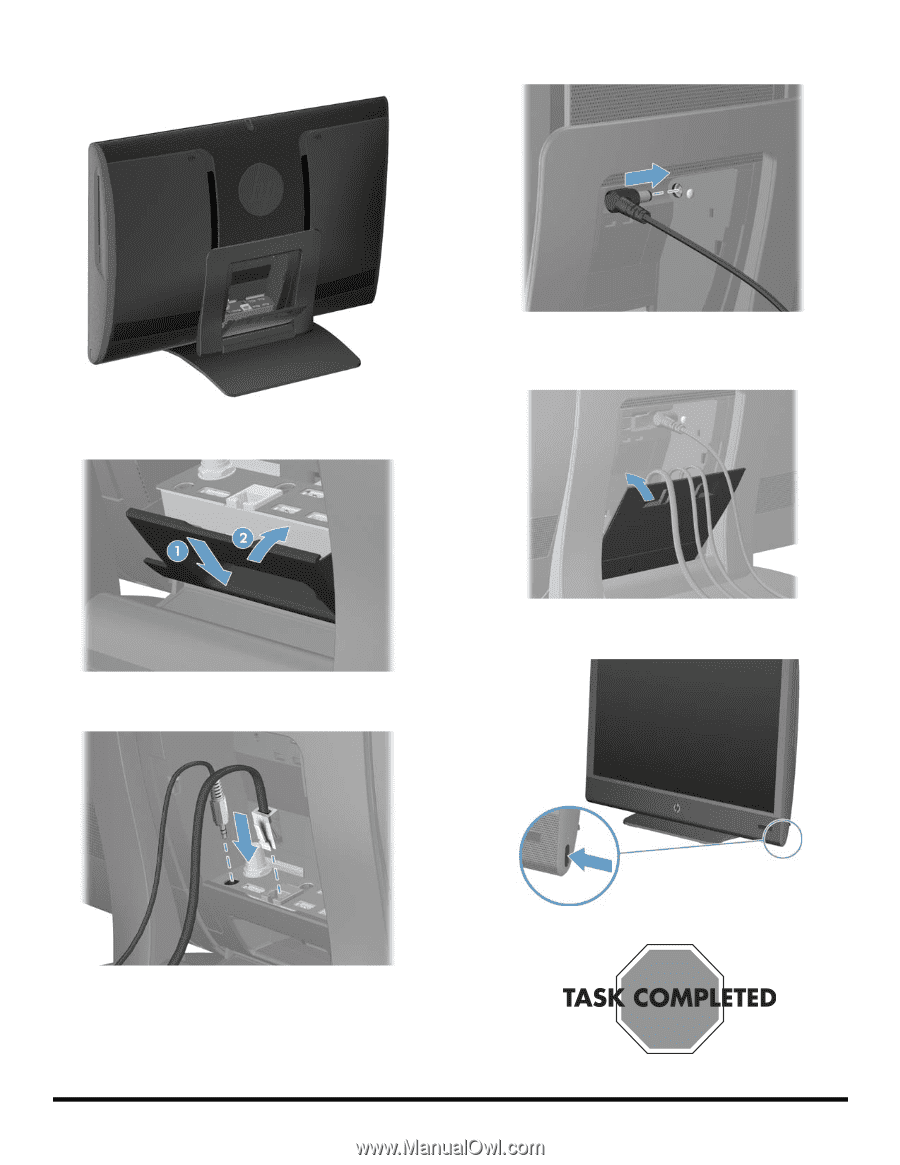
20
647642-001
— Upgrading or Replacing Memory
9
Place the computer in an upright position.
10
Replace the back cover on the computer.
11
Reconnect all the cables at the back of the computer.
12
Plug the power cord into the back of the computer.
13
Close the rear port access door at the back of the
computer.
14
Press the power button to turn on the computer.