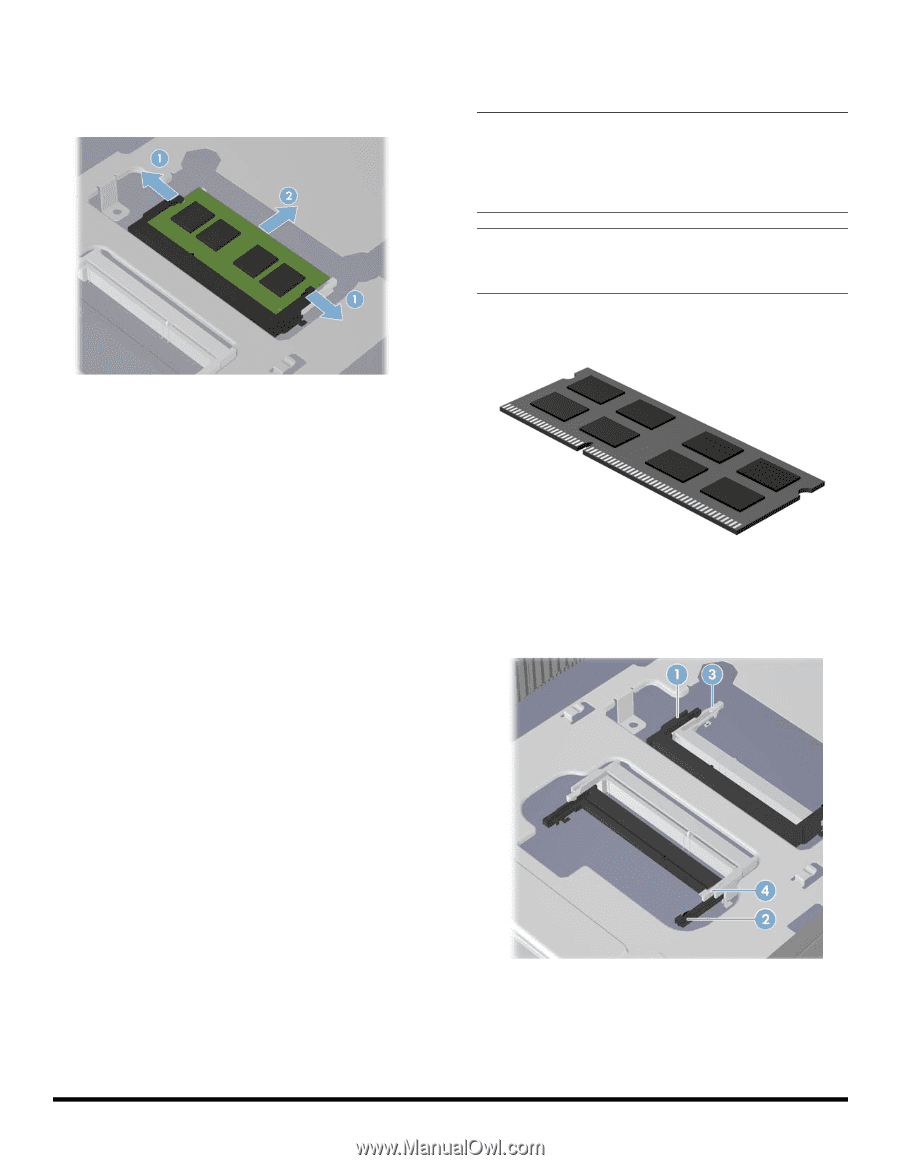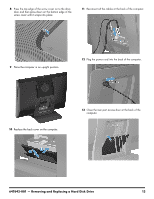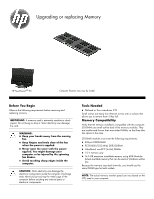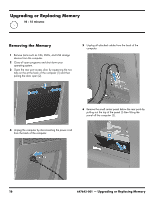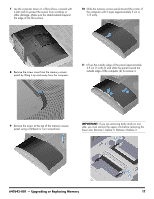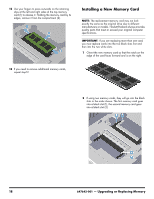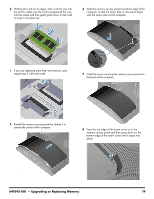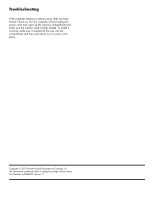HP TouchSmart 610-1150xt Upgrading and Servicing Guide - Page 20
Installing a New Memory Card
 |
View all HP TouchSmart 610-1150xt manuals
Add to My Manuals
Save this manual to your list of manuals |
Page 20 highlights
12 Use your fingers to press outwards on the retaining clips at the left and right sides of the top memory card (1) to release it. Holding the memory card by its edges, remove it from the compartment (2). Installing a New Memory Card NOTE: The replacement memory card may not look exactly the same as the original drive due to different manufacturers or models. Hewlett-Packard always provides quality parts that meet or exceed your original computer specifications. IMPORTANT: If you are replacing more than one card, you must replace cards into the two black slots first and then into the two white slots. 1 Orient the new memory card so that the notch on the edge of the card faces forward and is on the right. 13 If you need to remove additional memory cards, repeat step12. 2 If using two memory cards, they will go into the black slots in the order shown. The first memory card goes into a black slot (1), the second memory card goes into a black slot (2). 18 647642-001 - Upgrading or Replacing Memory