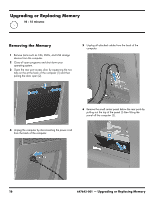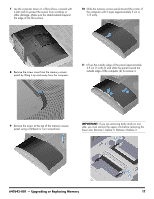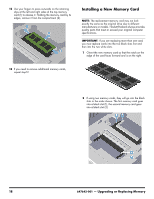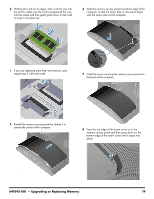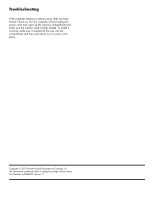HP TouchSmart 610-1150xt Upgrading and Servicing Guide - Page 23
Troubleshooting, make sure the memory card is firmly seated. To install
 |
View all HP TouchSmart 610-1150xt manuals
Add to My Manuals
Save this manual to your list of manuals |
Page 23 highlights
Troubleshooting If the computer displays a memory error after you have turned it back on, turn the computer off and unplug the power cord, then open up the memory compartment and make sure the memory card is firmly seated. To install it correctly, make sure it inserted all the way into the compartment and then push down on it to snap it into place. Copyright © 2011 Hewlett-Packard Development Company, L.P. The information contained herein is subject to change without notice. Part Number: 647642-001 Version 1.1
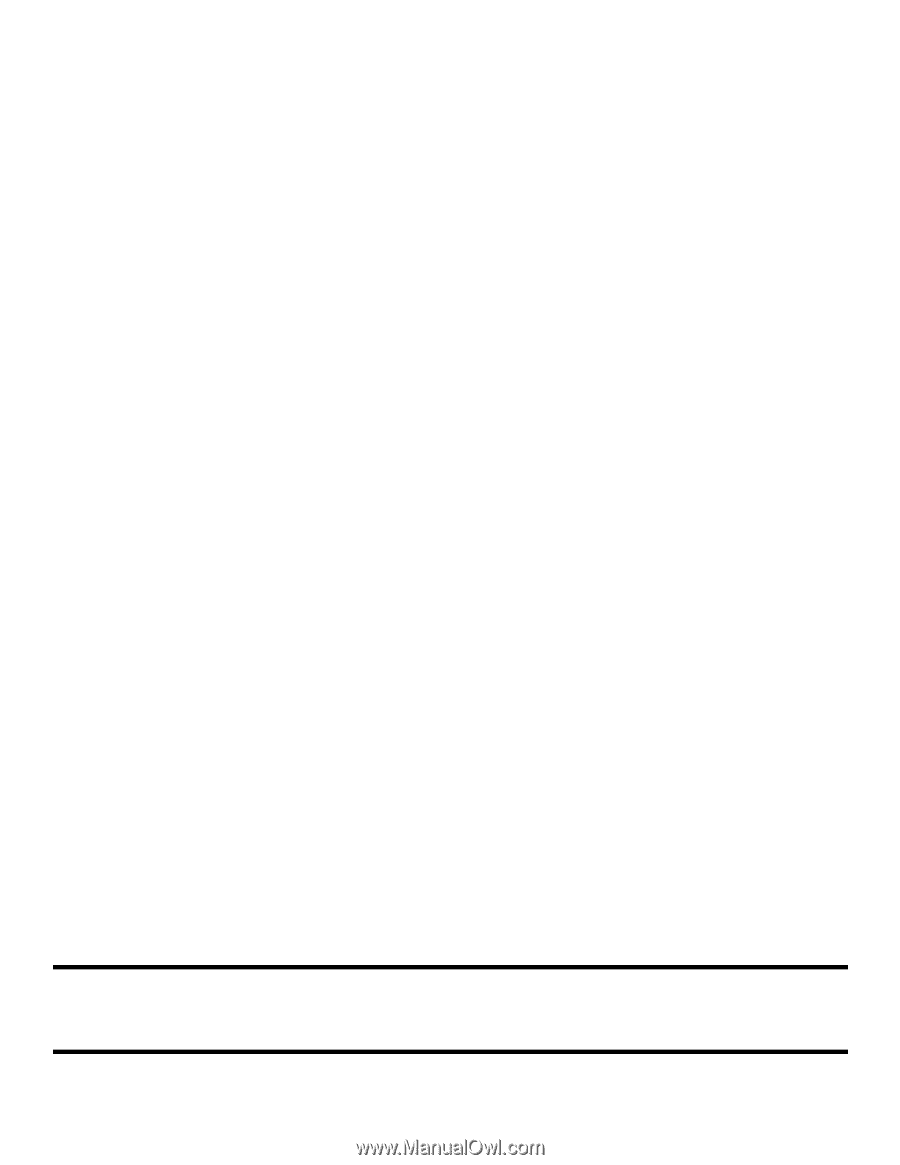
Copyright © 2011 Hewlett-Packard Development Company, L.P.
The information contained herein is subject to change without notice.
Part Number: 647642-001 Version 1.1
Troubleshooting
If the computer displays a memory error after you have
turned it back on, turn the computer off and unplug the
power cord, then open up the memory compartment and
make sure the memory card is firmly seated. To install it
correctly, make sure it inserted all the way into the
compartment and then push down on it to snap it into
place.