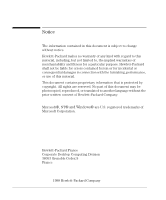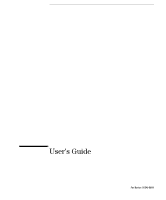HP Vectra VE 6/xxx HP Vectra VE 6/xxx Series 8, User's Guide for Minitower Mod - Page 5
Contents
 |
View all HP Vectra VE 6/xxx manuals
Add to My Manuals
Save this manual to your list of manuals |
Page 5 highlights
Contents Who This Manual is For iv Important Ergonomic Information iv Important Safety Information iv 1 Setting Up and Using Your PC Unpacking Your PC 2 Connecting the Mouse, Keyboard and Printer 3 Connecting the Display 4 Connecting to a Network (Some Models Only 5 Connecting Audio Accessories (Some Models Only 6 Connecting the Power Cables 7 Your PC's Hardware Control Panel 9 Starting and Stopping Your PC 10 Starting Your PC 10 Starting the PC for the First Time 11 Changing the Operating System 12 Stopping Your PC 12 Using Power Management 13 Desktop Management with HP TopTools for Desktops 13 English v

Contents
English
v
Who This Manual is For . . . . . . . . . . . . . . . . . . . . . . . . . . . . . . . . . . . .
iv
Important Ergonomic Information . . . . . . . . . . . . . . . . . . . . . . . . . . .
iv
Important Safety Information . . . . . . . . . . . . . . . . . . . . . . . . . . . . . . .
iv
1
Setting Up and Using Your PC
Unpacking Your PC . . . . . . . . . . . . . . . . . . . . . . . . . . . . . . . . . . . . . . . . .
2
Connecting the Mouse, Keyboard and Printer. . . . . . . . . . . . . . . . . . .
3
Connecting the Display. . . . . . . . . . . . . . . . . . . . . . . . . . . . . . . . . . . . . .
4
Connecting to a Network (Some Models Only). . . . . . . . . . . . . . . . . .
5
Connecting Audio Accessories (Some Models Only) . . . . . . . . . . . . .
6
Connecting the Power Cables . . . . . . . . . . . . . . . . . . . . . . . . . . . . . . . .
7
Your PC’s Hardware Control Panel. . . . . . . . . . . . . . . . . . . . . . . . . . . .
9
Starting and Stopping Your PC. . . . . . . . . . . . . . . . . . . . . . . . . . . . . . .
10
Starting Your PC. . . . . . . . . . . . . . . . . . . . . . . . . . . . . . . . . . . . . . . . . . . . .
10
Starting the PC for the First Time . . . . . . . . . . . . . . . . . . . . . . . . . . . . . .
11
Changing the Operating System . . . . . . . . . . . . . . . . . . . . . . . . . . . . . . . .
12
Stopping Your PC. . . . . . . . . . . . . . . . . . . . . . . . . . . . . . . . . . . . . . . . . . . .
12
Using Power Management . . . . . . . . . . . . . . . . . . . . . . . . . . . . . . . . . .
13
Desktop Management with HP TopTools for Desktops . . . . . . . . . .
13