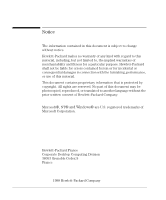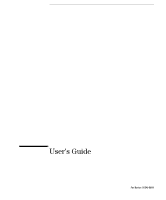HP Vectra VE 6/xxx HP Vectra VE 6/xxx Series 8, User's Guide for Minitower Mod - Page 6
How to Install Accessories in Your PC
 |
View all HP Vectra VE 6/xxx manuals
Add to My Manuals
Save this manual to your list of manuals |
Page 6 highlights
Additional Information and Help 14 On Your PC's Hard Disk Drive 14 In the MIS Kit on the Web for Your PC 15 2 How to Install Accessories in Your PC Installing Accessories 18 Downloading the Upgrade and Maintenance Guide from HP's Web Site 18 Accessories You Can Install 19 Removing and Replacing the Cover 20 Removing the Cover 20 Replacing the Cover After Installing Accessories 21 Removing and Replacing the Power Supply Unit 22 Installing Memory 23 Installing Main Memory 23 Installing Other Accessories 25 Summary of Installing Mass Storage Devices 25 Summary of Installing Accessory Boards 30 Installing a Security Cable 32 vi English

vi
English
Additional Information and Help . . . . . . . . . . . . . . . . . . . . . . . . . . . .
14
On Your PC’s Hard Disk Drive. . . . . . . . . . . . . . . . . . . . . . . . . . . . . . . . . .
14
In the MIS Kit on the Web for Your PC. . . . . . . . . . . . . . . . . . . . . . . . . . .
15
2
How to Install Accessories in Your PC
Installing Accessories . . . . . . . . . . . . . . . . . . . . . . . . . . . . . . . . . . . . .
18
Downloading the Upgrade and Maintenance Guide from HP’s Web
Site . . . . . . . . . . . . . . . . . . . . . . . . . . . . . . . . . . . . . . . . . . . . . . . . . . . . .
18
Accessories You Can Install . . . . . . . . . . . . . . . . . . . . . . . . . . . . . . . .
19
Removing and Replacing the Cover. . . . . . . . . . . . . . . . . . . . . . . . . .
20
Removing the Cover . . . . . . . . . . . . . . . . . . . . . . . . . . . . . . . . . . . . . . . . .
20
Replacing the Cover After Installing Accessories . . . . . . . . . . . . . . . . . .
21
Removing and Replacing the Power Supply Unit . . . . . . . . . . . . . .
22
Installing Memory. . . . . . . . . . . . . . . . . . . . . . . . . . . . . . . . . . . . . . . . .
23
Installing Main Memory. . . . . . . . . . . . . . . . . . . . . . . . . . . . . . . . . . . . . . .
23
Installing Other Accessories . . . . . . . . . . . . . . . . . . . . . . . . . . . . . . . .
25
Summary of Installing Mass Storage Devices . . . . . . . . . . . . . . . . . . . . .
25
Summary of Installing Accessory Boards. . . . . . . . . . . . . . . . . . . . . . . . .
30
Installing a Security Cable. . . . . . . . . . . . . . . . . . . . . . . . . . . . . . . . . .
32