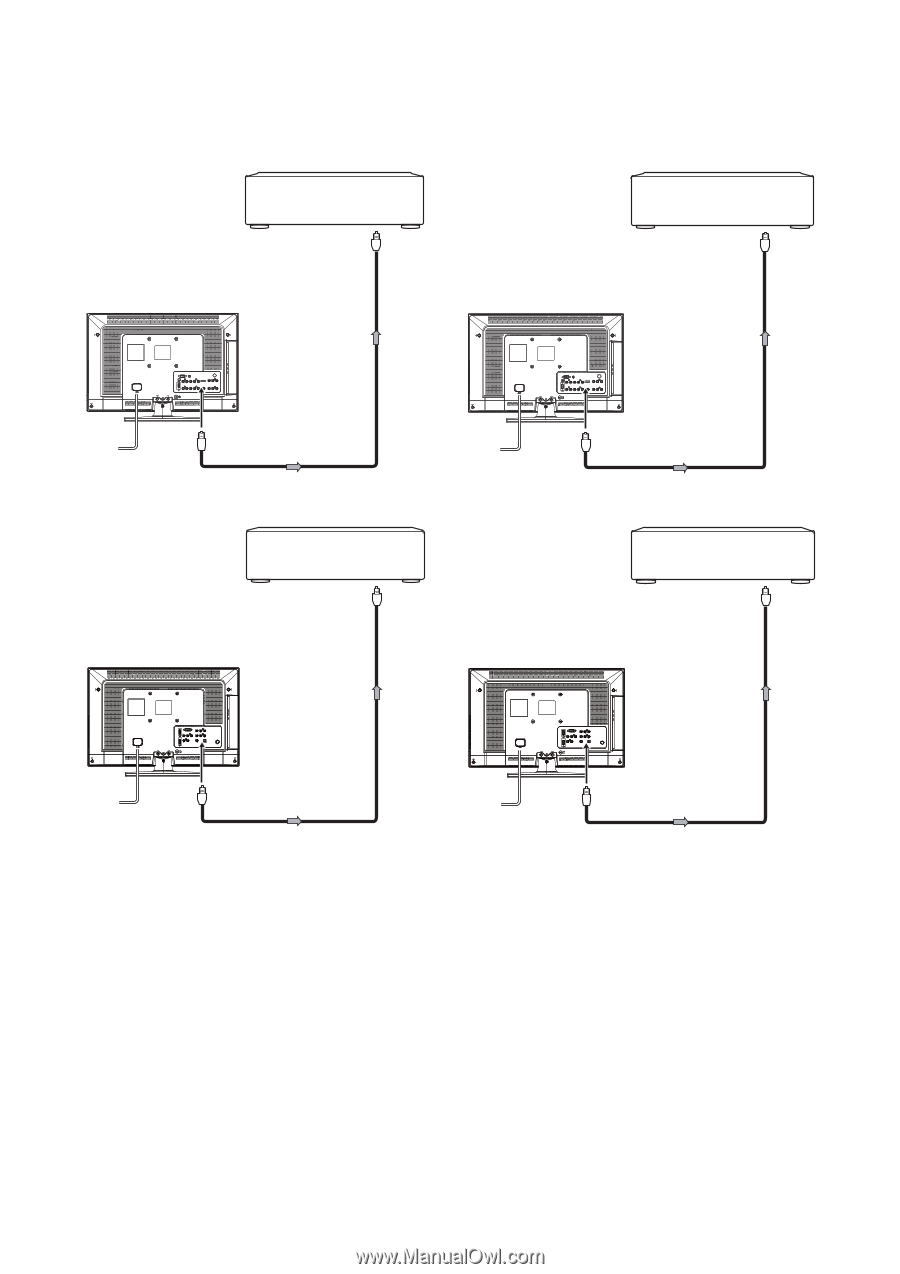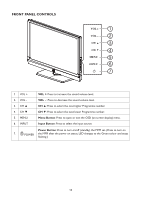HP W2338h HP 2310mfa, 2310mfd LCD Monitors - User Guide - Page 20
Connecting an amplifier equipped, with an MPEG decoder, with a Dolby Digital decoder, ATV Connection - no sound
 |
UPC - 884420172529
View all HP W2338h manuals
Add to My Manuals
Save this manual to your list of manuals |
Page 20 highlights
Connecting an amplifier equipped with a Dolby Digital decoder ATV Connection Amplifier equipped with Dolby Digital decoder To Coaxial Type digital audio input Coaxial digital cable (not supplied) Connecting an amplifier equipped with an MPEG decoder ATV Connection Amplifier equipped with MPEG decoder To Coaxial Type digital audio input Coaxial digital cable (not supplied) To Digital Audio output terminal DTV Connection Amplifier equipped with Dolby Digital decoder To Optical or Coaxial Type digital audio input Optical or Coaxial digital cable (not supplied) To Digital Audio output terminal DTV Connection Amplifier equipped with MPEG decoder To Optical or Coaxial Type digital audio input Optical or Coaxial digital cable (not supplied) To Digital Audio output terminal To Digital Audio output terminal You can enjoy dynamic realistic sound by connecting the monitor to an amplifier equipped with a Dolby Digital decoder or Dolby Digital processor.When using this setup, select Dolby Digital in Audio Mode. You can enjoy motion picture with dynamic realistic sound by connecting the monitor to an amplifier equipped with an MPEG audio decoder or MPEG audio processor.When using this setup, select MPEG in Audio Mode. 18