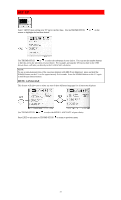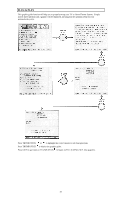Hitachi 43FDX01B Owners Guide - Page 36
First Time Tour
 |
View all Hitachi 43FDX01B manuals
Add to My Manuals
Save this manual to your list of manuals |
Page 36 highlights
8. MENU BACKGROUND 9. FIRST TIME TOUR Select from three types of backgrounds. Introduces you to basic TV functions. 1. CONTRAST 2. BRIGHTNESS 3. COLOR 4. TINT 5. SHARPNESS 6. RESET 7. ADVANCED SETTINGS Adjust contrast. Adjust brightness. Adjust color. Adjust tint. Adjust sharpness. Set VIDEO settings to factory preset. Improve picture performance. 1. BASS 2. TREBLE 3. BALANCE 4. RESET 5. ADVANCE SETTINGS Adjust bass. Adjust treble. Adjust balance. Set AUDIO settings to factory preset. Improve sound performance. 1. THEATER MODES 2. SRS Picture and sound are automatically set. Sound Retrieval System. 36
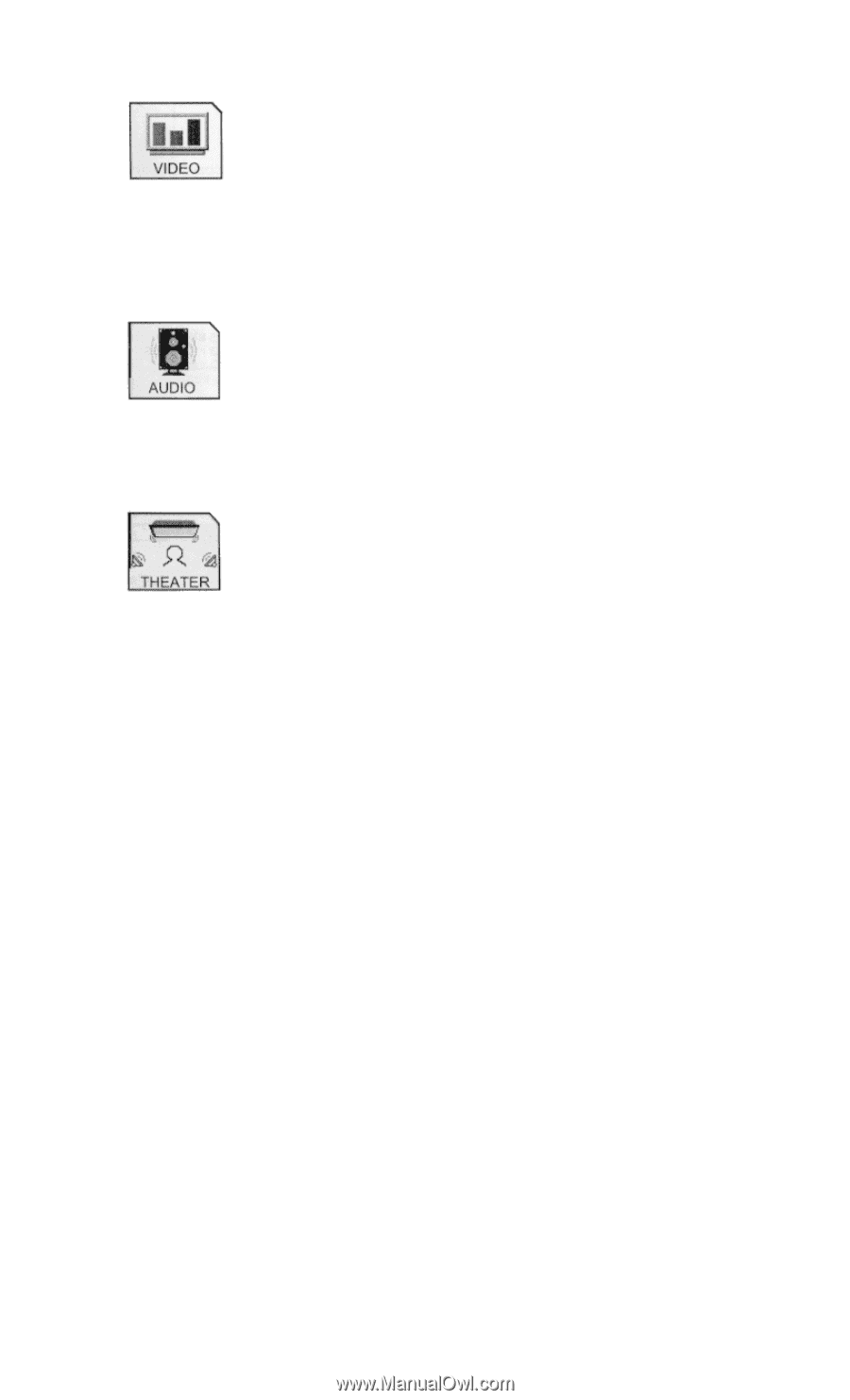
36
8. MENU BACKGROUND
Select from three types of backgrounds.
9. FIRST TIME TOUR
Introduces you to basic TV functions.
1. CONTRAST
Adjust contrast.
2. BRIGHTNESS
Adjust brightness.
3. COLOR
Adjust color.
4. TINT
Adjust tint.
5. SHARPNESS
Adjust sharpness.
6. RESET
Set VIDEO settings to factory preset.
7. ADVANCED SETTINGS
Improve picture performance.
1. BASS
Adjust bass.
2. TREBLE
Adjust treble.
3. BALANCE
Adjust balance.
4. RESET
Set AUDIO settings to factory preset.
5. ADVANCE SETTINGS
Improve sound performance.
1. THEATER MODES
Picture and sound are automatically set.
2. SRS
Sound Retrieval System.