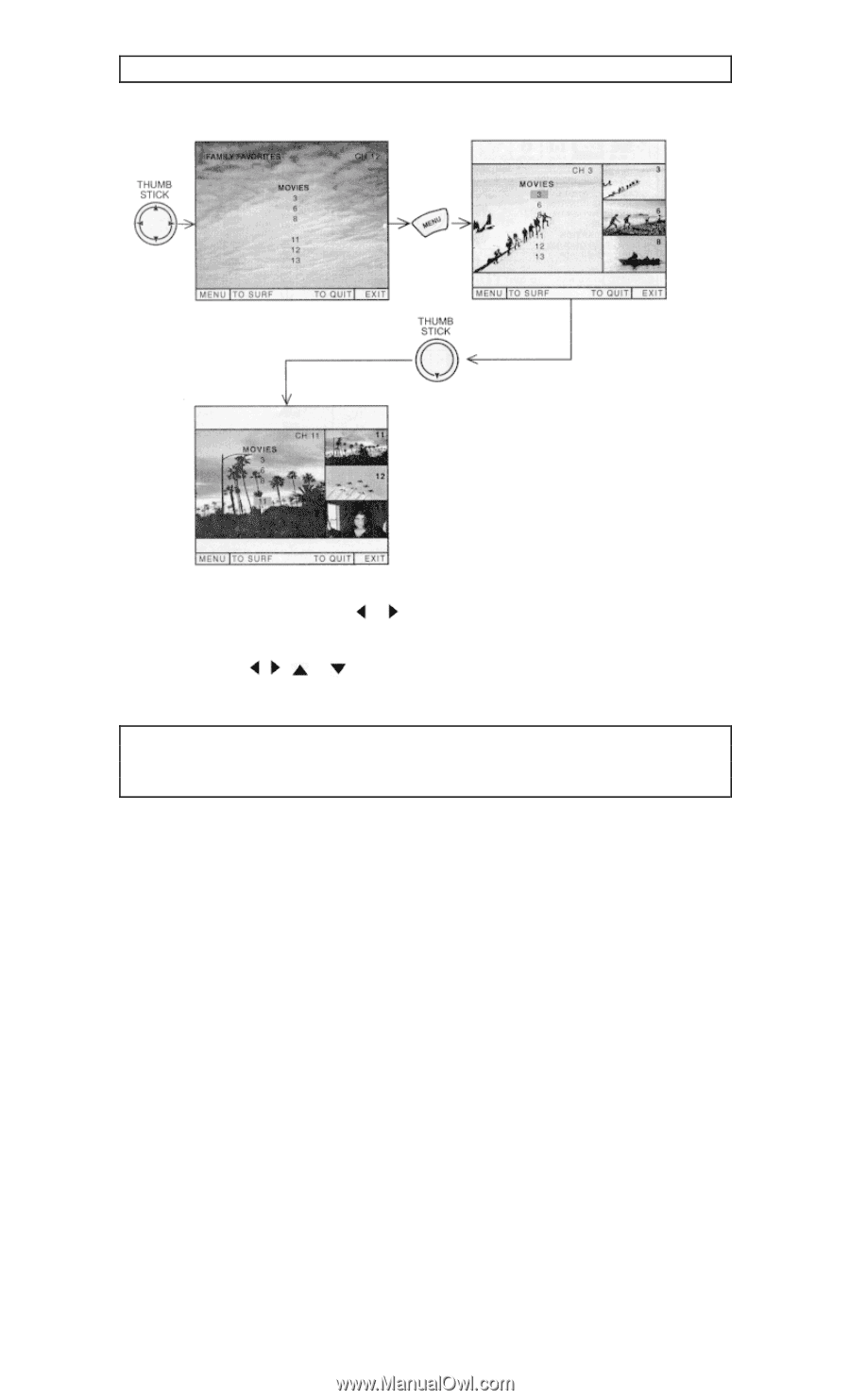Hitachi 43FDX01B Owners Guide - Page 48
Family Favorites Operation
 |
View all Hitachi 43FDX01B manuals
Add to My Manuals
Save this manual to your list of manuals |
Page 48 highlights
FAMILY FAVORITES (OPERATION) Use this function to display FAMILY FAVORITES selections as sub-pictures or to tune the main picture to a desired favorite channel. Select a category using THUMB STICK or . Press MENU and the category will be displayed as sub-pictures at the right edge of the screen. This is useful for previewing a category. Use THUMB STICK , , or to highlight a favorite channel and the TV will automatically tune to that channel. Press EXIT to remove FAMILY FAVORITES OSD from the screen. NOTE: 1. If a category has some blank channel entries, these channels will appear as black sub-pictures. 2. Each category contains 2 groups of 3 channels. Pressing the MENU button will display only 1 group per category, depending on which group you select. 48