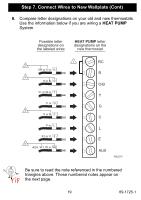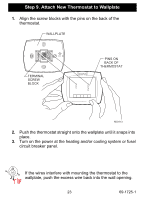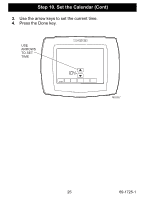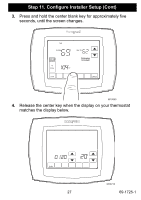Honeywell RTH8500D Owner's Manual - Page 22
Step 8. Install Batteries - installation
 |
UPC - 085267256865
View all Honeywell RTH8500D manuals
Add to My Manuals
Save this manual to your list of manuals |
Page 22 highlights
Step 8. Install Batteries 1. Install three fresh AAA alkaline batteries on the back of the thermostat as marked on the thermostat. BACK OF THERMOSTAT ++ + BATTERIES (3) M22212 2. Remove the tab labeled "Remove during installation" in the lower right corner of the thermostat back. REMOVE TAB REMOVE DURING INSTALLATION REMOVE DURING INSTALLATION 69-1725-1 M19920 22
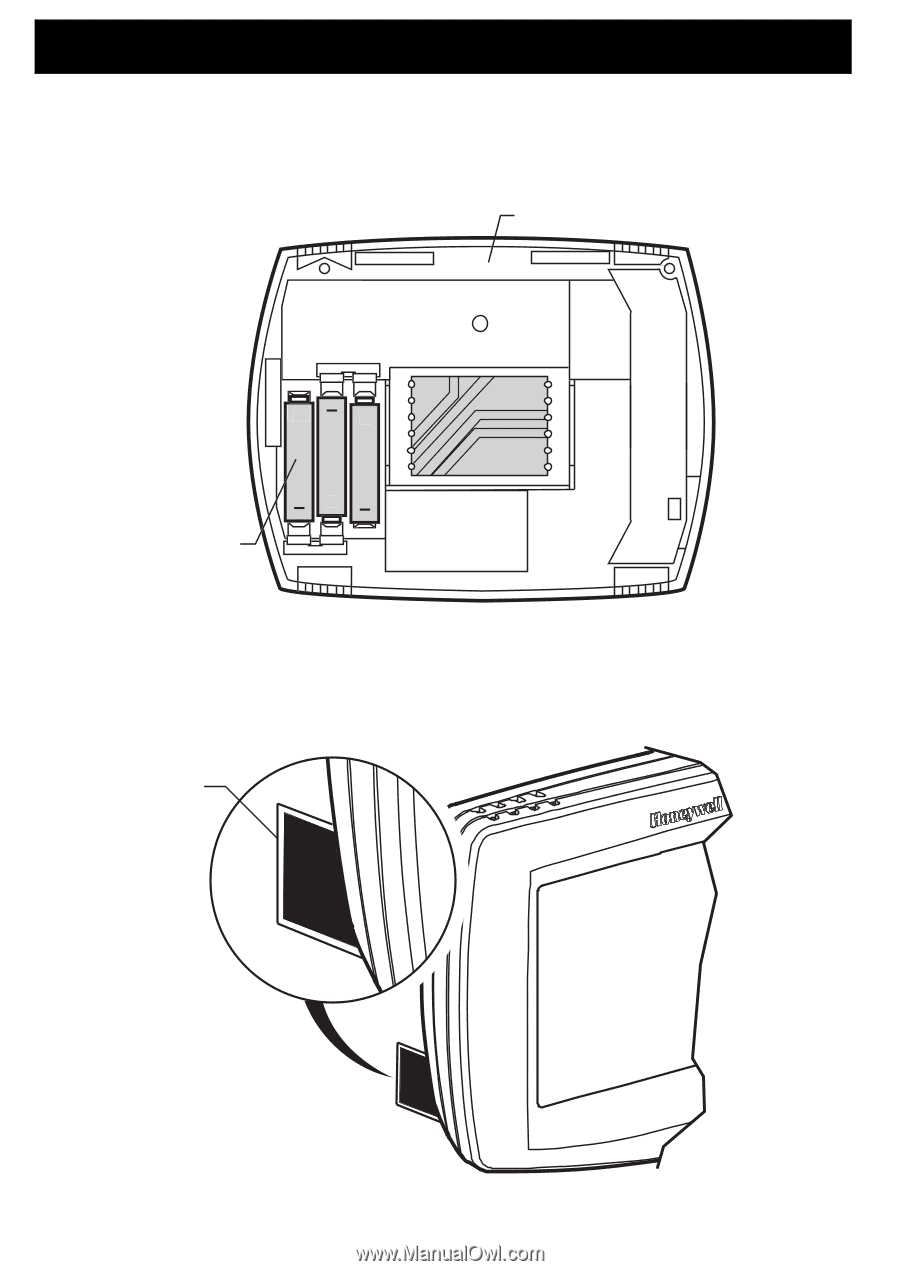
69-1725-1
22
Step 8. Install Batteries
1.
Install three fresh AAA alkaline batteries on the back of the
thermostat as marked on the thermostat.
2.
Remove the tab labeled ²Remove during installation³ in the
lower right corner of the thermostat back.
BACK OF THERMOSTAT
M22212
BATTERIES
(3)
+
+
+
+
+
REMOVE DURING
INSTALLATION
M19920
REMOVE
TAB
REMOVE DURING
INSTALLATION