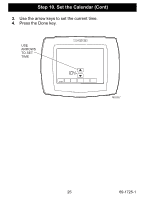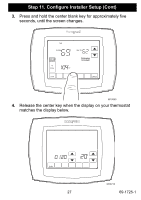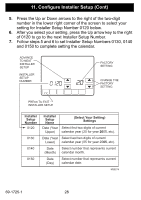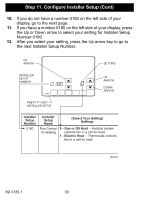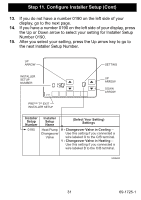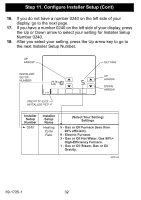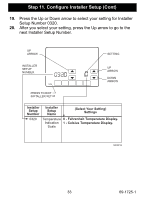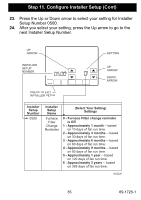Honeywell RTH8500D Owner's Manual - Page 30
the next Installer Setup Number. - control fan
 |
UPC - 085267256865
View all Honeywell RTH8500D manuals
Add to My Manuals
Save this manual to your list of manuals |
Page 30 highlights
Step 11. Configure Installer Setup (Cont) 10. If you do not have a number 0180 on the left side of your display, go to the next page. 11. If you have a number 0180 on the left side of your display, press the Up or Down arrow to select your setting for Installer Setup Number 0180. 12. After you select your setting, press the Up arrow key to go to the next Installer Setup Number. UP ARROW SETTING INSTALLER SETUP NUMBER DONE PRESS TO EXIT INSTALLER SETUP UP ARROW DOWN ARROW Installer Setup Number 0180 Installer Setup Name (Select Your Setting) Settings Fan Control in Heating 0 - Gas or Oil Heat -- Heating system controls fan in a call for heat. 1 - Electric Heat -- Thermostat controls fan in a call for heat. M22217 69-1725-1 30
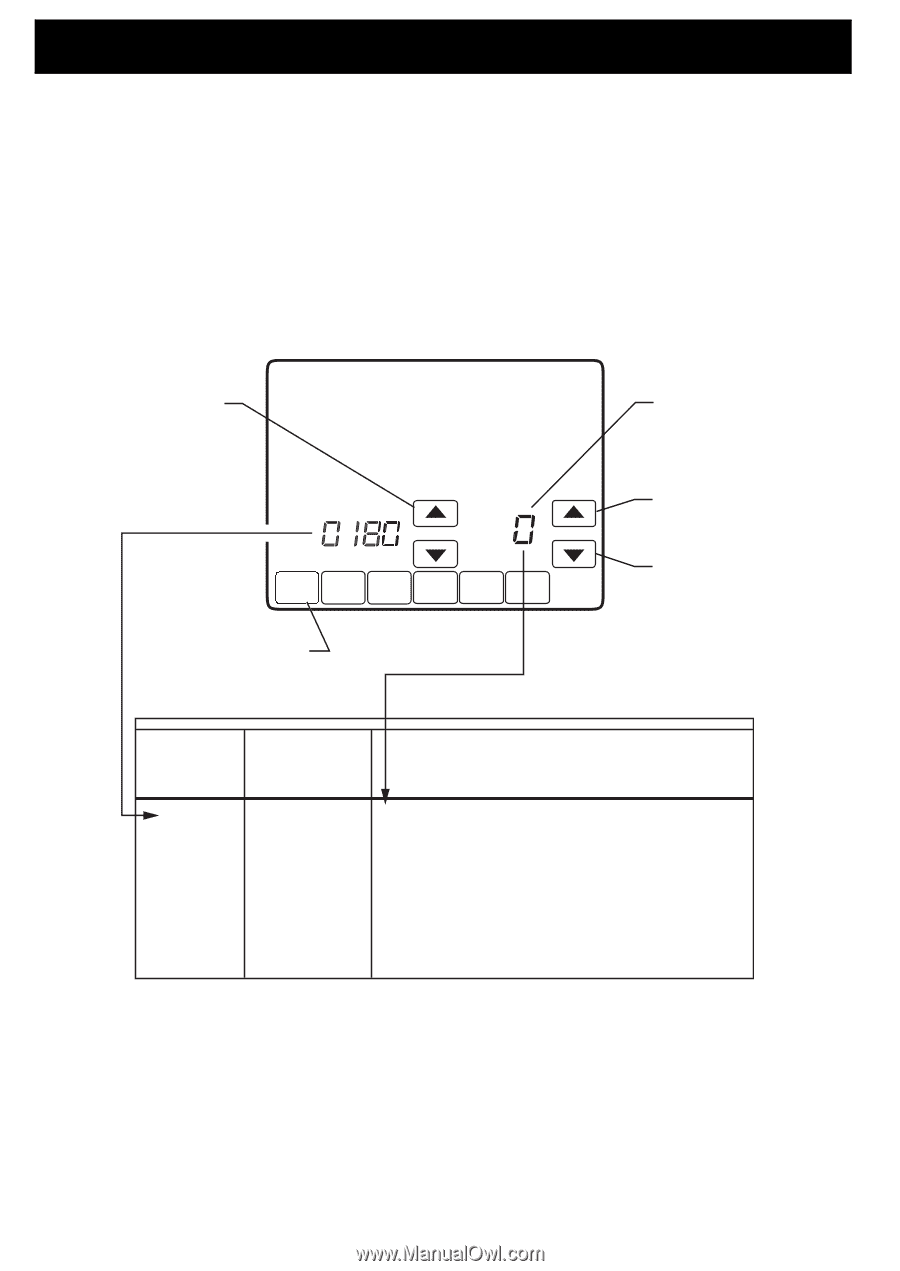
69-1725-1
30
Step 11. Configure Installer Setup (Cont)
10.
If you do not have a number 0180 on the left side of your
display, go to the next page.
11.
If you have a number 0180 on the left side of your display, press
the Up or Down arrow to select your setting for Installer Setup
Number 0180.
12.
After you select your setting, press the Up arrow key to go to
the next Installer Setup Number.
M22217
0180
Fan Control
in Heating
0 - Gas or Oil Heat
-- Heating system
controls fan in a call for heat.
1 - Electric Heat
-- Thermostat controls
fan in a call for heat.
UP
ARROW
DOWN
ARROW
SETTING
PRESS TO EXIT
INSTALLER SETUP
Installer
Setup
Number
Installer
Setup
Name
(Select Your Setting)
Settings
DONE
INSTALLER
SETUP
NUMBER
UP
ARROW