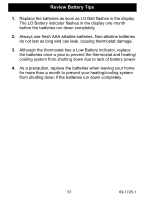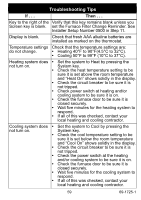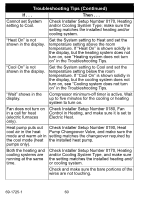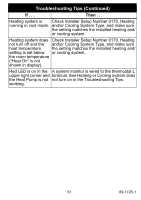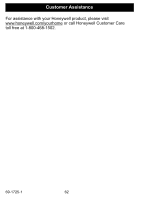Honeywell RTH8500D Owner's Manual - Page 61
If .., Then .. - troubleshooting
 |
UPC - 085267256865
View all Honeywell RTH8500D manuals
Add to My Manuals
Save this manual to your list of manuals |
Page 61 highlights
Troubleshooting Tips (Continued) If . . . Then . . . Heating system is Check Installer Setup Number 0170, Heating running in cool mode. and/or Cooling System Type, and make sure the setting matches the installed heating and/ or cooling system. Heating system does Check Installer Setup Number 0170, Heating not turn off and the and/or Cooling System Type, and make sure heat temperature the setting matches the installed heating and/ setting is set below or cooling system. the room temperature ("Heat On" is not shown in display). Red LED is on in the A system monitor is wired to the thermostat L upper right corner and terminal. See Heating or Cooling system does the Heat Pump is not not turn on in the Troubleshooting Tips. working. 61 69-1725-1