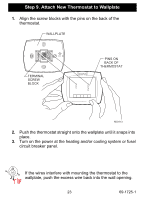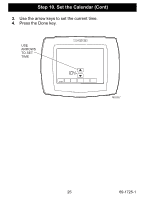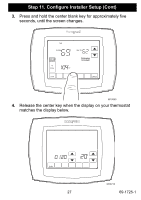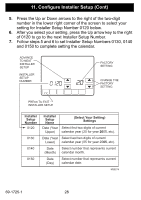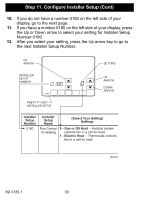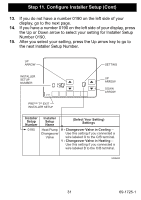Honeywell RTH8500D Owner's Manual - Page 26
Step 11. Con Installer Setup
 |
UPC - 085267256865
View all Honeywell RTH8500D manuals
Add to My Manuals
Save this manual to your list of manuals |
Page 26 highlights
Step 11. Configure Installer Setup 1. Use the Installer Setup Menu to match your new thermostat to your heating and/or cooling system. Follow the steps in this section to set up your thermostat. 2. Press and release the System key. FAN ON Inside AUTO THU Set To SYSTEM EM HEAT OFF COOL Following Schedule AM SCHED HOLD CLOCK SCREEN M22225 69-1725-1 26

69-1725-1
26
Step 11. Configure Installer Setup
1.
Use the Installer Setup Menu to match your new thermostat to
your heating and/or cooling system. Follow the steps in this
section to set up your thermostat.
2.
Press and release the System key.
SCHED
HOLD
CLOCK
SCREEN
FAN
ON
AUTO
AM
THU
SYSTEM
EM HEAT
OFF
COOL
Following
Schedule
Inside
Set To
M22225