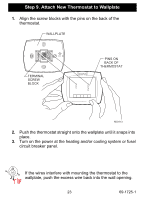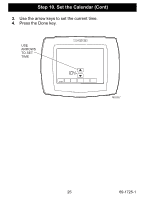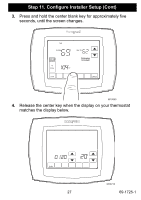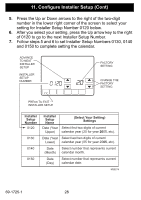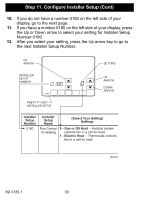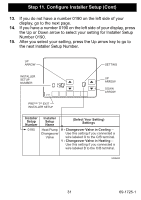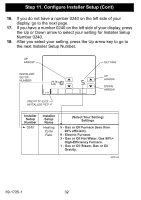Honeywell RTH8500D Owner's Manual - Page 27
Step 11. Con Installer Setup Cont
 |
UPC - 085267256865
View all Honeywell RTH8500D manuals
Add to My Manuals
Save this manual to your list of manuals |
Page 27 highlights
Step 11. Configure Installer Setup (Cont) 3. Press and hold the center blank key for approximately five seconds, until the screen changes. TUE CHANGE FILTER UV LAMP HUMIDIFIER PAD Inside Set To SYSTEM EM HEAT OFF COOL Following Schedule PM DONE CANCEL M19969 4. Release the center key when the display on your thermostat matches the display below. MON WED THU FRI SAT SUN DONE 27 M22214 69-1725-1
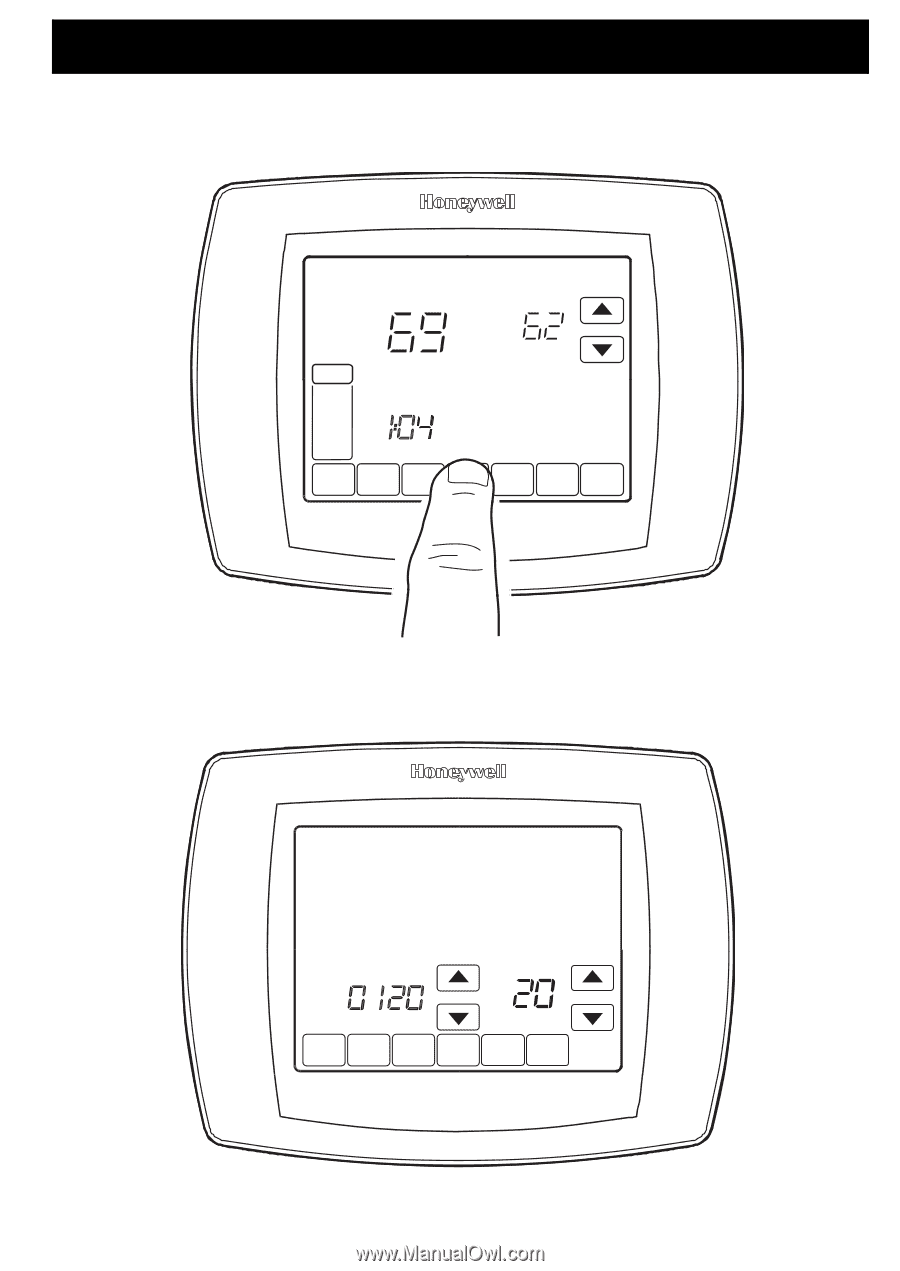
27
69-1725-1
Step 11. Configure Installer Setup (Cont)
3.
Press and hold the center blank key for approximately five
seconds, until the screen changes.
4.
Release the center key when the display on your thermostat
matches the display below.
DONE
CANCEL
TUE
PM
SYSTEM
EM HEAT
OFF
COOL
CHANGE FILTER UV LAMP HUMIDIFIER PAD
Following
Schedule
Inside
Set To
M19969
DONE
MON
WED
THU
FRI
SA
T
A
A
SUN
M22214