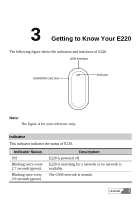Huawei E220 User Manual - Page 11
ur E220, Getting to Know Yo - sim card
 |
View all Huawei E220 manuals
Add to My Manuals
Save this manual to your list of manuals |
Page 11 highlights
3 Getting to Know Your E220 The following figure shows the indicators and interfaces of E220. USB interface USIM/SIM card slot Indicator Note: The figure is for your reference only. Indicator This indicator indicates the status of E220. Indicator Status Off Blinking twice every 2.7 seconds (green) Blinking once every 2.9 seconds (green) Description E220 is powered off. E220 is searching for a network or no network is available. The GSM network is normal. HUAWEI 3

HUAWEI
3
3
ur E220
The following
Getting to Know Yo
figure shows the indicators and interfaces of E220.
USB interface
USIM/SIM card slot
Indicator
Note:
figure is for your reference only.
The
Indic
This indi
e status
ator
cator indicates th
of E220.
Indicator Status
Description
Off
E220 is powered off.
Blinking twice every
2.7 seconds (green)
E220 is searching for a network or no network is
available.
Blinking once every
2.9 seconds (green)
The GSM network is normal.