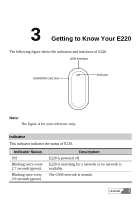Huawei E220 User Manual - Page 13
g Started, Gettin - windows 7
 |
View all Huawei E220 manuals
Add to My Manuals
Save this manual to your list of manuals |
Page 13 highlights
4 Getting Started Computer Configuration Requirements To use E220, your PC is required to have: z CPU: Pentium 4, 1 GHz or above z Memory: 128 MB RAM or above z Hard disk: 50 MB or above z Operating system: Windows XP or Windows 2000 z USB modem interface: USB 2.0 full speed z Display resolution: 800 % 600 or above; 1024 % 768 is recommended Note: Make sure that the configuration of your PC meets the requirements. Otherwise, improper configuration may degrade the performance of your PC. Preparing E220 1. Take out E220 from the protective cover. 2. Take out the USIM/SIM card slot from E220. Then insert the USIM/SIM card into the USIM/SIM card slot. Make sure that the USIM/SIM card is fully inserted. HUAWEI 5

HUAWEI
5
4
g Started
s
Gettin
Computer Configuration Requirement
To use E220, your PC is required to have:
modem interface: USB 2.0 full speed
ay resolution: 800
%
600 or above; 1024
%
768 is recommended
Note:
the configuration of your PC meets the requirements.
Otherwise, improper configuration may degrade the performance of your
CPU: Pentium 4, 1 GHz or above
Memory: 128 MB RAM or above
Hard disk: 50 MB or above
Operating system: Windows XP or Windows 2000
USB
Displ
Make sure that
PC.
Preparing E220
1.
2.
M
e USIM/SIM
card into the
USIM/SIM card is
fully inserted.
Take out E220 from the protective cover.
Take out the USI
/SIM card slot from E220. Then insert th
USIM/SIM card slot. Make sure that the