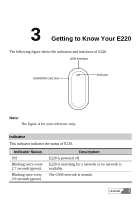Huawei E220 User Manual - Page 15
Installat - usb
 |
View all Huawei E220 manuals
Add to My Manuals
Save this manual to your list of manuals |
Page 15 highlights
5 Installation The installation procedures vary with the operating system. The following installation procedures are for your reference only. Take the Windows XP operating system as an example. Note: z For Windows XP, it is recommended to install patches such as Service Pack 2 or above. z For Windows 2000, it is recommended to install patches such as Service Pack 4 or above. z Before connecting E220 to the PC, power on the PC. Otherwise, the installation may be affected. Connecting E220 to the PC Use the dedicated USB cable to connect E220 to the PC. The following figure shows the USB cable. Auxiliary USB data cable Main USB data cable Mini-USB connector Do the following to connect E220 to the PC: HUAWEI 7

HUAWEI
7
5
ion
m. The following
installation procedures are for your reference only.
Windows XP operating system as an example.
Note:
ce
Before connecting E220 to the PC, power on the PC. Otherwise, the
Installat
The installation procedures vary with the operating syste
Take the
For Windows XP, it is recommended to install patches such as
Servi
Pack 2
or above.
For Windows 2000, it is recommended to install patches such as
Service Pack 4
or above.
installation may be affected.
Connecting E220 to the PC
Use the dedicated USB cable to connect E220 to the PC.
The following figure shows the USB cable.
Auxiliary USB
data cable
Main USB
data cable
Mini-USB
connector
Do the following to connect E220 to the PC: