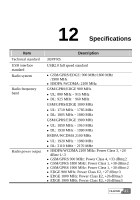Huawei E220 User Manual - Page 48
Diagnostic - firmware
 |
View all Huawei E220 manuals
Add to My Manuals
Save this manual to your list of manuals |
Page 48 highlights
11 Settings and Information Query Diagnostic You can inquire E220 and the USIM/SIM card. Select Tools > Diagnostics: z Messages in USIM/SIM: The format is "XX/YY". XX indicates the number of messages, and YY indicates the capacity of the USIM/SIM card. z Contacts in USIM/SIM: The format is "XX/YY". XX indicates the number of contacts, and YY indicates the capacity of the USIM/SIM card. z IMEI Number: the IMEI number of E220. z API Version: the API version. z Firmware Version: the board software version of E220. z Hardware Version: the hardware version of E220. 40 HUAWEI

11
Settings and Information Query
HUAWEI
40
Diagnostic
You can inquire E220 and the USIM/SIM card.
Select
Tools
>
Diagnostics
:
Messages in USIM/SIM: The format is "XX/YY". XX indicates the number of
messages, and YY indicates the capacity of the USIM/SIM card.
Contacts in USIM/SIM: The format is "XX/YY". XX indicates the number of
contacts, and YY indicates the capacity of the USIM/SIM card.
IMEI Number: the IMEI number of E220.
API Version: the API version.
Firmware Version: the board software version of E220.
Hardware Version: the hardware version of E220.