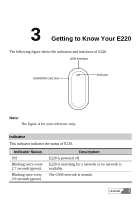Huawei E220 User Manual - Page 6
Managing the PIN Code
 |
View all Huawei E220 manuals
Add to My Manuals
Save this manual to your list of manuals |
Page 6 highlights
Message Import Management 29 SMS Settings 29 10 Contacts...31 Managing Contacts 31 Importing/Exporting Contacts 33 11 Settings and Information Query 36 Selecting the Network 36 Selecting the Connection Type 36 Selecting the Band 36 Managing the PIN Code 37 System Settings 38 Diagnostic 40 12 Specifications 41 13 FAQs ...43 14 Warnings and Precautions 45 Electronic Device 45 Hospital ...45 Area with flammables and Explosives 45 Traffic Safety 46 Storage Environment 46 Children Safety 46 Operating Environment 47 Cleaning and Maintenance 47 Environmental Care 48 Certification Information (SAR 48 ii HUAWEI

HUAWEI
ii
Message Import Management
....................................................................
29
SMS Settings
..............................................................................................
29
10 Contacts
..........................................................................................................
31
Managing Contacts
.....................................................................................
31
Importing/Exporting Contacts
....................................................................
33
11 Settings and Information Query
......................................................................
36
Selecting the Network
................................................................................
36
Selecting the Connection Type
...................................................................
36
Selecting the Band
......................................................................................
36
Managing the PIN Code
.............................................................................
37
System Settings
..........................................................................................
38
Diagnostic
..................................................................................................
40
12 Specifications
.................................................................................................
41
13 FAQs
..............................................................................................................
43
14 Warnings and Precautions
...............................................................................
45
Electronic Device
.......................................................................................
45
Hospital
......................................................................................................
45
Area with flammables and Explosives
.......................................................
45
Traffic Safety
..............................................................................................
46
Storage Environment
..................................................................................
46
Children Safety
..........................................................................................
46
Operating Environment
..............................................................................
47
Cleaning and Maintenance
.........................................................................
47
Environmental Care
...................................................................................
48
Certification Information (SAR)
................................................................
48