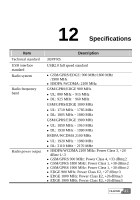Huawei E220 User Manual - Page 45
Modifying the PIN Code, Operation, Validating the PIN Code, PIN Code Protection
 |
View all Huawei E220 manuals
Add to My Manuals
Save this manual to your list of manuals |
Page 45 highlights
11 Settings and Information Query GSM900/1800/WCDMA2100 or GSM1900. Managing the PIN Code The PIN code can protect the USIM/SIM card from unauthorized use. The PIN code is supplied with the USIM/SIM card. You can change your PIN code .Also you can set whether to enter the PIN code when E220 starts up. Modifying the PIN Code You can modify the PIN code. Do the following: St ep 1 2 3 Operation Select Settings > Modify PIN Code. Enter the current PIN code and the new PIN code, and then enter the new code again to confirm it. Click OK. Validating the PIN Code After launching Mobile Connect, you can still use the PIN code validation function. Do the following: St ep 1 2 Operation Select Settings > PIN Code Protection. Select Validate to enable the PIN code validation function. For details, refer to the descriptions on page 11. PIN Code Protection You can enable or disable the PIN code when the E220 starts up. HUAWEI 37