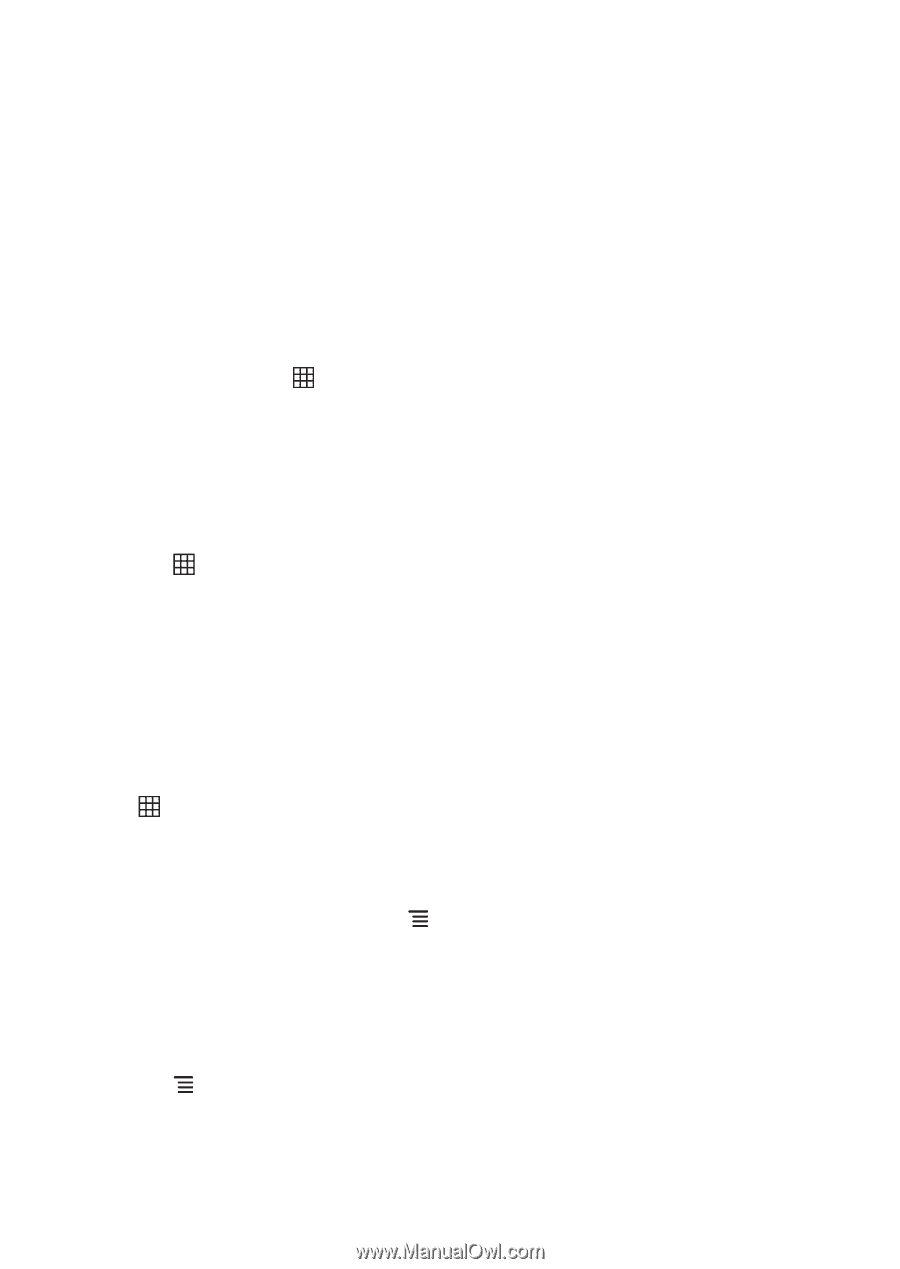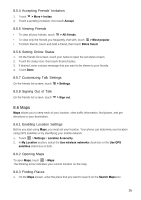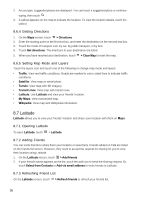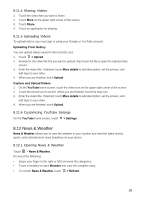Huawei Vision User Manual - Page 39
Navigation, 10 Places, 11 YouTube
 |
View all Huawei Vision manuals
Add to My Manuals
Save this manual to your list of manuals |
Page 39 highlights
4. The downloading status is shown on the notifications bar. When finished, the application icon appears on the main application menu. 8.8.4 Removing Applications 1. Touch My Apps to view the applications you have downloaded. 2. Touch and hold the application you want to remove. 3. Touch Uninstall. 8.9 Navigation Navigation is an Internet-based GPS satellite which allows you to search for destinations by saying it. To open Navigation, touch > Navigation. 8.10 Places Places allows you to find places near your current location. 8.10.1 Opening Places 1. Touch > Places. 2. Touch a category to view the list of places near your location. 3. Touch a place to view more information or use the search box to search for other places. 8.11 YouTube YouTube allows you to watch, download, and upload videos to YouTube. 8.11.1 Opening YouTube Touch > YouTube. When opening YouTube for the first time, the Terms of Service appears. Touch Accept to continue. 8.11.2 Browsing for Videos 1. On the YouTube home screen, touch > Browse. 2. Touch a category. 3. The videos are grouped according to Most viewed, Top rated, Most discussed, Top favorited. Touch a video to play it. 8.11.3 Searching for Videos 1. Touch > Search. 2. Enter the keyword to search, then touch the Search icon. 3. Search results are displayed. Touch a video to watch it. 38