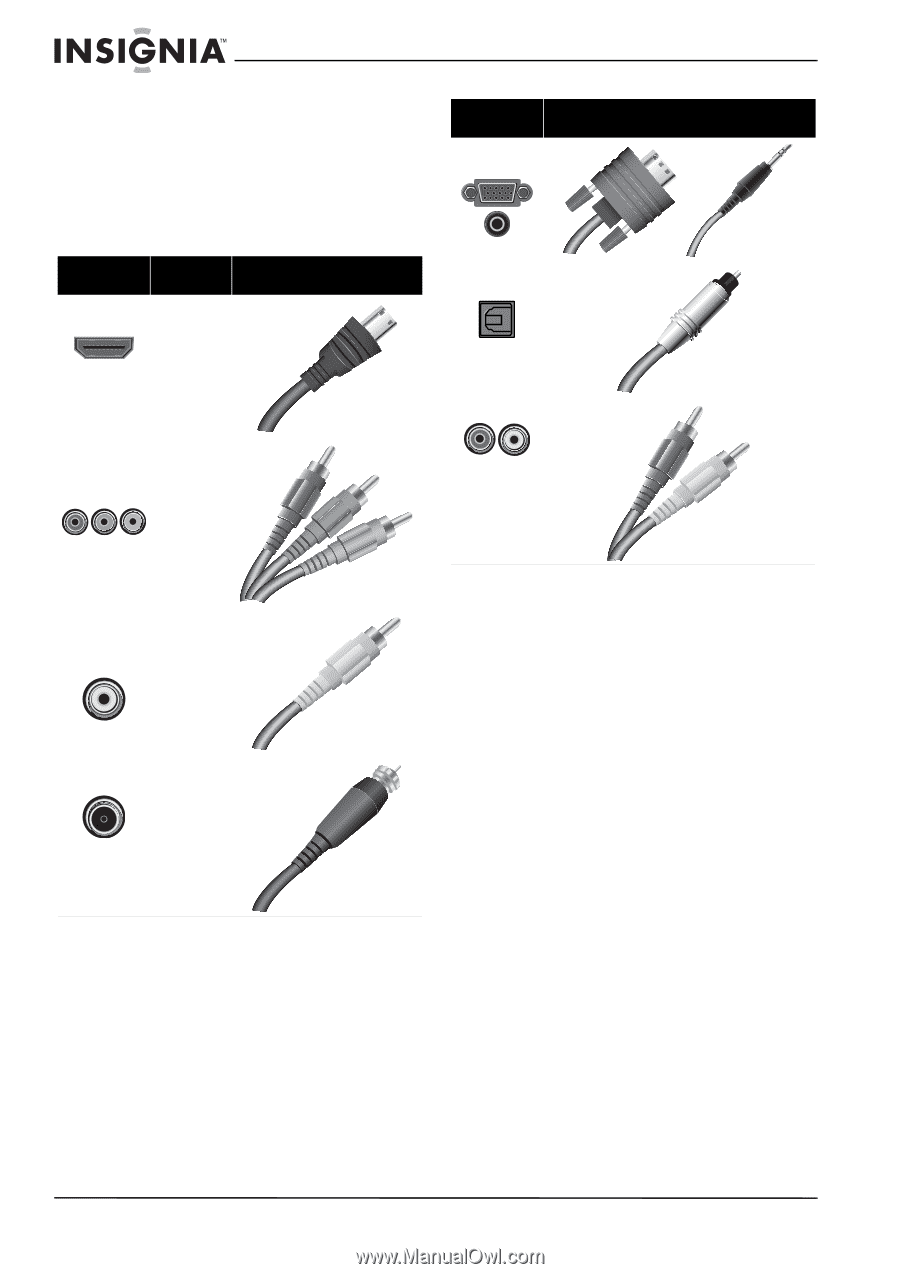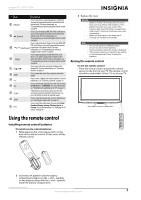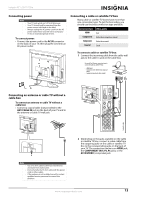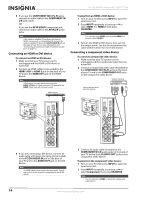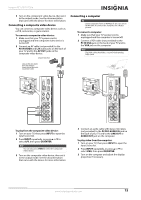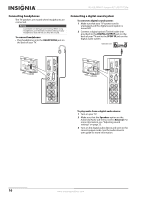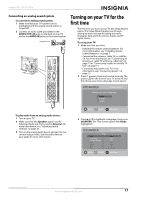Insignia NS-32L430A11 User Manual (English) - Page 16
Making connections, Identifying cables
 |
View all Insignia NS-32L430A11 manuals
Add to My Manuals
Save this manual to your list of manuals |
Page 16 highlights
Making connections Identifying cables Your TV has several connection types for connecting devices to your TV. For the best video quality, you should connect a device to the best available connection. Use the following tables to identify cables: Connection type and jack Video quality HDMI Best (video/audio) Cable connector NS-32L430A11 Insignia 32" LCD TV 720p Connection type and jack VGA (computer) video and audio Cable connectors Digital optical audio (SPDIF) Component Better than video (requires composite or an audio coaxial connection) Red Blue Green Analog audio Red White Composite video Better than (requires an coaxial Yellow audio connection) You can use an HDMI jack to connect a DVI device to your TV. You need to attach an HDMI-to-DVI adapter to the end of the HDMI cable that connects to the DVI device. Coaxial Good video/audio 12 www.insigniaproducts.com