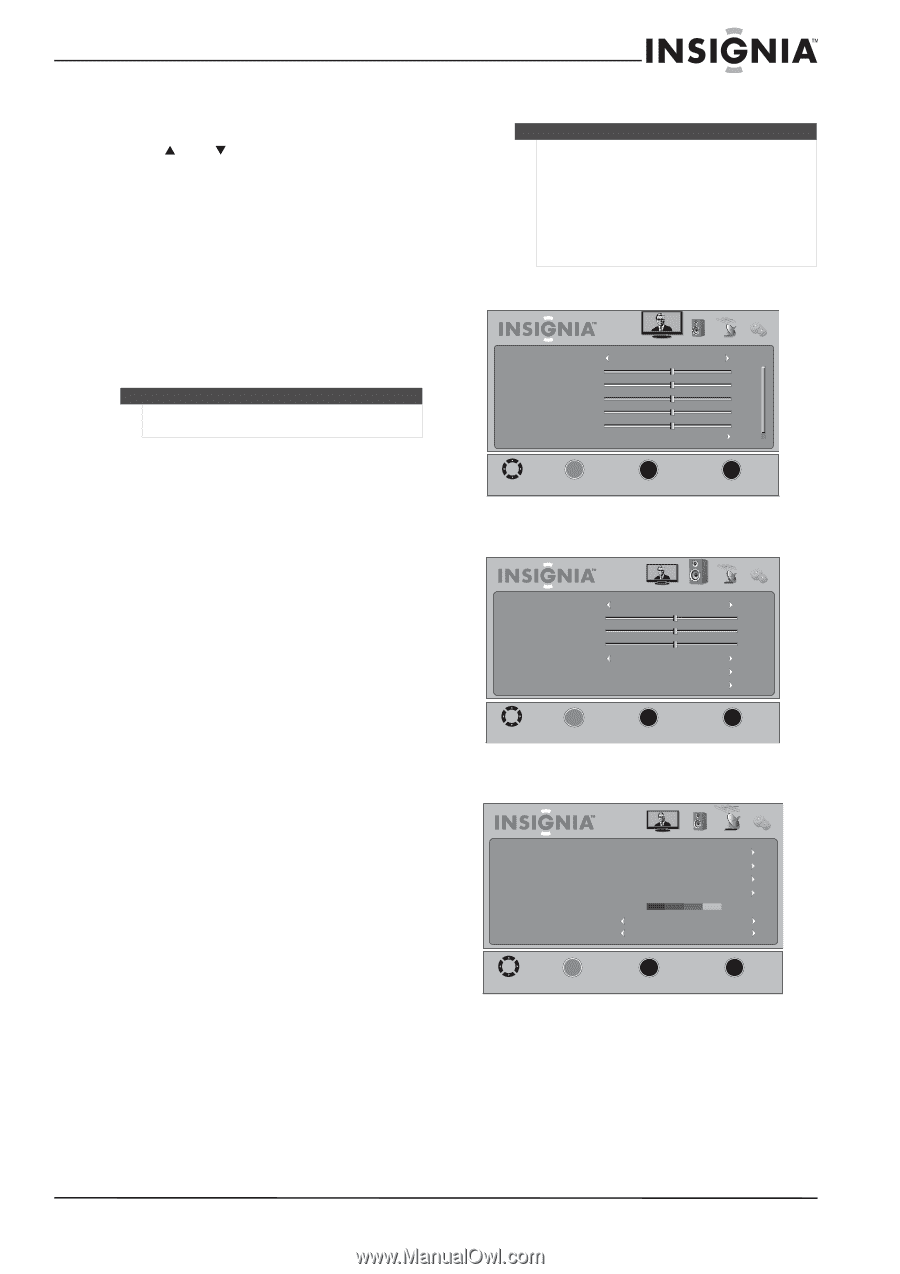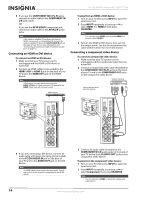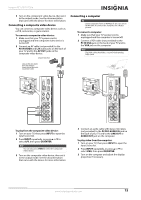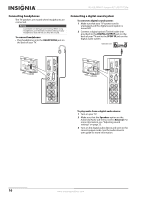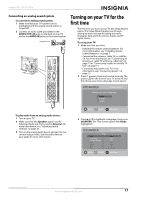Insignia NS-32L430A11 User Manual (English) - Page 23
Selecting a channel, Adjusting the volume, Displaying additional information, On-screen menu overview
 |
View all Insignia NS-32L430A11 manuals
Add to My Manuals
Save this manual to your list of manuals |
Page 23 highlights
Insignia 32" LCD TV 720p Selecting a channel To select a channel: • Press CHS or CHT to go to the next or previous channel on the memorized channel list. • Press RECALL to go to the last channel viewed. Press RECALL again to return to the channel you were watching. • Press the number buttons to enter the analog or digital (main) channel number you want, then wait for the channel to change or press OK/ENTER to change the channel immediately. • To select a digital sub-channel, press the number buttons to select the main digital channel, press - (dash), then press the number for the sub-channel. Wait for the channel to change, or press OK/ENTER to change the channel immediately. Note Button presses must be within three seconds of each other. Adjusting the volume To adjust the volume: • Press VOL+ or VOL- to increase or decrease the volume. • Press MUTE to temporarily turn off all sound. Press MUTE again to restore the sound. Displaying additional information To display additional information: • Press INFO. An information banner opens and displays current program information such as the channel number, video input source, and resolution. • Digital signal information-Displays the channel number, station name, channel label (if present), broadcast program name, TV rating, signal type, audio information, resolution, CC mode, current time, and current program start and end times when watching a digital channel. • Analog signal information-Displays the channel number, channel label (if preset), signal type, audio information, and resolution when watching an analog channel. • Press GUIDE to open the digital program guide, which may display a list of available programs, program times, and program summaries, depending on the information provided by the broadcaster. On-screen menu overview Notes Depending on the signal source selected, you may see different options on your screen. Menu items that are not selectable are grayed out. Menus in this guide are described in TV mode, unless otherwise indicated. The screens shown in this guide are for explanation purposes and may vary from the actual screens on your TV. Picture menu Mode Brightness Contrast Color Tint Sharpness Advanced Video Picture Audio Standard Channel Settings 50 50 50 0 50 MOVE __O_K__ ENTER SELECT MENU PREVIOUS EXIT EXIT Audio menu Mode Treble Bass Balance Auto Volume Advanced Audio Reset Audio Settings Picture Audio Standard Off Channel Settings 50 50 0 MOVE __O_K___ ENTER SELECT MENU PREVIOUS EXIT EXIT Channel menu Auto Channel Search Add/Skip Channels Favorites Channel Labels Channel Strength Audio Only Auto Zoom Picture Audio Channel Settings Good Off Off MOVE __O__K__ ENTER SELECT MENU PREVIOUS EXIT EXIT www.insigniaproducts.com 19