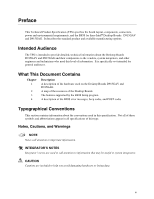Intel Desktop Board D915GAV/D915GAG Technical Product Specification
viii
27.
I/O Shield Dimensions
..................................................................................................
80
28.
Processor Heatsink for Omni-directional Airflow
..........................................................
83
29.
Localized High Temperature Zones
.............................................................................
84
Tables
1.
Summary of Board Differences
....................................................................................
11
2.
Feature Summary
........................................................................................................
12
3.
Manufacturing Options
.................................................................................................
13
4.
D915GAV Board Components Shown in Figure 1
.......................................................
15
5.
D915GAG Board Components Shown in Figure 2
.......................................................
17
6.
Supported System Bus Frequency and Memory Speed Combinations
.......................
20
7.
Supported Memory Configurations
..............................................................................
21
8.
LAN Connector LED States
.........................................................................................
36
9.
LAN Connector LED States
.........................................................................................
37
10.
Effects of Pressing the Power Switch
..........................................................................
42
11.
Power States and Targeted System Power
.................................................................
43
12.
Wake-up Devices and Events
......................................................................................
44
13.
System Memory Map
...................................................................................................
57
14.
DMA Channels
.............................................................................................................
57
15.
I/O Map
........................................................................................................................
58
16.
PCI Configuration Space Map
......................................................................................
59
17.
Interrupts
......................................................................................................................
60
18.
PCI Interrupt Routing Map
...........................................................................................
62
19.
Back Panel Connectors Shown in Figure 18
................................................................
65
20.
Component-side Connectors Shown in Figure 19
.......................................................
67
21.
Component-side Connectors Shown in Figure 20
.......................................................
69
22.
S/PDIF Connector (Optional)
.......................................................................................
70
23.
ATAPI CD-ROM Connector (Optional)
.........................................................................
70
24.
Front Panel Audio Connector
.......................................................................................
70
25.
Serial Port B Connector (optional)
...............................................................................
70
26.
Chassis Intrusion Connector
........................................................................................
70
27.
SCSI Hard Drive Activity LED Connector (Optional)
....................................................
71
28.
Serial ATA Connectors
.................................................................................................
71
29.
Processor Fan Connector
............................................................................................
71
30.
Chassis Fan Connectors
..............................................................................................
71
31.
Main Power Connector
.................................................................................................
72
32.
ATX12V Power Connector
...........................................................................................
73
33.
Alternate Power Connector
..........................................................................................
73
34.
Auxiliary Front Panel Power/Sleep LED Connector
.....................................................
74
35.
Front Panel Connector
.................................................................................................
74
36.
States for a One-Color Power LED
..............................................................................
75
37.
States for a Two-Color Power LED
..............................................................................
75
38.
BIOS Setup Configuration Jumper Settings
.................................................................
77
39.
DC Loading Characteristics
.........................................................................................
81
40.
Fan Connector Current Capability
................................................................................
82
41.
Thermal Considerations for Components
....................................................................
85
42.
Environmental Specifications
.......................................................................................
86